How to Add Polkadot (DOT) to MetaMask Wallet: Full Guide

metaverse
Are you a crypto enthusiast with a thriving MetaMask portfolio, or are you looking to create one? Have you heard of an attractive DOT token, and now you want to learn how to add Polkadot to MetaMask?
You’ve come to the right place, as we’re going to delve deep into the intricacies of the Polkadot blockchain, its features, and its MetaMask wallet compatibility. After all, while MetaMask is known as the Ethereum powerhouse in the world of cryptocurrencies, Polkadot is a completely different ecosystem.
Still, if there’s one thing the cryptosphere is known for, it’s the flexibility and opportunity to “patch things up,” bridge tokens from one network to another, and achieve cross-network interoperability. So, let’s figure out whether you can add Polkadot to MetaMask and how you should go about it.
Can You Add Polkadot to MetaMask?
You can’t add Polkadot to MetaMask. MetaMask is an Ethereum-based wallet, while Polkadot is a completely separate network that’s incompatible with the Ethereum Virtual Machine.
While the MetaMask wallet supports various networks, they all need to be EVM-compatible, and dApps for them need to be written in Solidity. On the other hand, Polkadot uses a framework called Substrate, and dApps built on it can be written in various other programming languages, including JavaScript and Rust.
Even though Polkadot was created by Gavin Wood, a computer scientist who also co-founded Ethereum, there are currently no plans to make Polkadot compatible with MetaMask. Instead, users who want to participate in this network and utilize DOT tokens are incentivized to use other wallets, such as Polkawallet, PolkaGate, and SubWallet.
The downside of using these wallets is the inability to take part in Ethereum's thriving DeFi ecosystem of decentralized exchanges, NFT marketplaces, and more. Fortunately, there is a workaround, and it involves sending wrapped DOT tokens to MetaMask.
How to Add Binance Smart Chain to MetaMask
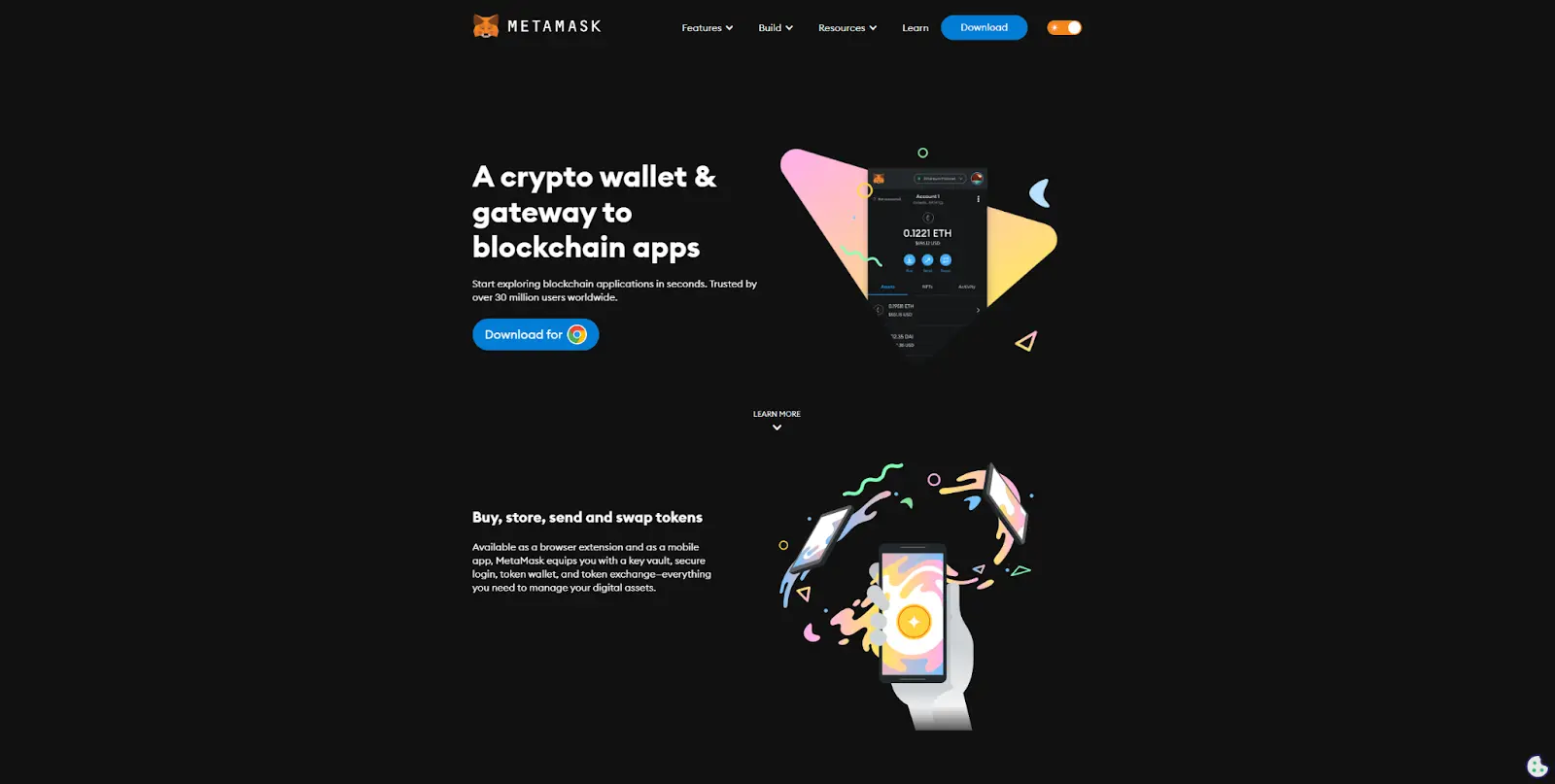
One of the easiest ways to send wrapped DOT to MetaMask is by using the Binance Smart Chain (BSC). To do that, you first need to add Binance Smart Chain to MetaMask, and then you can use BEP2 and BEP20 versions of DOT.
By default, your MetaMask wallet is configured to use the Ethereum mainnet. Here’s a step-by-step guide on how to set it up and connect it to the Binance Smart Chain:
- Head to the official MetaMask website and download a browser extension or mobile version.
- Install the wallet and follow the setup process. Make sure to carefully write down a backup seed phrase before storing it securely.
- Go to the “Settings” page and select the “Networks” section from the sidebar.
- Input the following details for the BSC mainnet (not to be confused with the testnet, which has different details):
- Network Name: Smart Chain
- New RPC URL: https://bsc-dataseed.binance.org/
- ChainID: 56
- Symbol (optional): BNB
- Block Explorer URL (optional):https://bscscan.com
- Click "Save.”
You can now head back to the main page of your MetaMask wallet. You’ll find the network selector in the top navigation bar, where you’ll be able to switch to the Binance Smart Chain network.
How to Add Polkadot to MetaMask
Now that we have a wallet installed, we can finally figure out how to add Polkadot to MetaMask. The process is simple and, in many ways, similar to adding any other token to MetaMask, with a few additional steps.
Let’s learn how to add Polkadot (DOT) to MetaMask using the example of a centralized exchange such as Binance. Here’s a step-by-step guide:
1. Obtain DOT tokens by purchasing them with fiat or exchanging other cryptocurrencies for them.
2. Head to the wallet the exchange has provided you with and find your DOT holdings.
3. Initiate the withdrawal process and include the number of tokens you want to transfer.
4. Go to your MetaMask wallet, copy your DOT address, and paste it as a recipient address in the exchange’s withdrawal window.
5. Select the transfer network to ensure that you’re sending a compatible DOT-pegged token to the BSC address in your MetaMask wallet. Here’s what that looks like in practice:
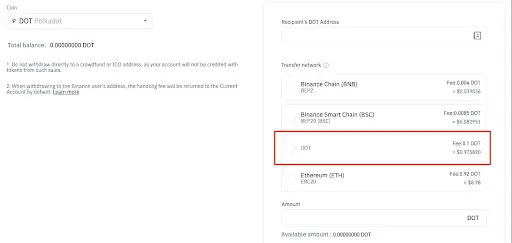
6. Confirm the transfer and wait for the tokens to arrive in your wallet. The process shouldn’t last more than a few minutes.
One way to confirm whether you’ve sent the correct version of DOT to MetaMask is by checking the address. Polkadot’s native addresses start with 1 or 5, while Ethereum-compatible addresses (including BSC addresses) always start with 0x.
Lastly, if you’ve sent the wrong version of DOT tokens to your MetaMask wallet, you might be able to get them back by contacting the exchange’s support. Still, that is not a guarantee, and sending tokens to the wrong network can result in an irreversible loss of funds!
What is a Polkadot Wallet?
A Polkadot wallet is purpose-built software designed to help users safeguard and manage their tokens. The multichain nature of the Polkadot network makes it essential to pick a proper wallet since only then will you be able to take full advantage of this ecosystem.
There are two types of crypto wallets:
- Hot wallets, which come in the form of mobile apps and browser extensions and usually store your keys online
- Cold wallets, which keep your private keys offline on a hardware device
Exchanges can also be considered hot wallets, as they give you easy access to your DOT tokens and allow you to effortlessly buy, trade, and send them. However, they often aren’t the best solution since you’re giving your private keys to a third party under the promise that they’ll give them to you when asked. This concept is called a “custodial wallet.”
For enhanced security and utility, users should keep their private keys to themselves by using non-custodial wallets.
Here are some of the most popular browser extension Polkadot wallets that are non-custodial:
- PolkaGate, whichallows Polkadot staking, crowdloans, and governance and integrates with Ledger.
- Enkrypt, whichdoesn’t offer staking features, but it supports NFTs, and its code is open-source.
- SubWallet, whichsupports more than 150 networks, along with staking, NFTs, and crowdfunding, while also integrating with Ledger.
If you’re looking for a mobile wallet, these are good choices:
- Fearless Wallet, as it allows for staking and crowdloans while also giving users easy access to Web3
- Nova Wallet, which is a feature-packed mobile wallet that supports parachain governance, agile delegations, staking, NFTs, Ledger integration, and much more
- SubWallet, which comes in both browser extensions and mobile versions for increased versatility and multi-device cryptocurrency management
Key Takeaways
That concludes today’s lesson on the puzzle, which is how to add Polkadot to MetaMask. As you can see, Polkadot is a strong contender in the booming world of cryptocurrencies, and utilizing its network of chains to its full extent generally requires a specialized wallet.
Regardless, it’s still possible to add a pegged Polkadot token to MetaMask and get the best of both worlds. On the one hand, you’ll be using one of the most popular and versatile Ethereum-based wallets in the cryptosphere.
On the other hand, you’ll be able to leverage your DOT holdings to participate in various DeFi protocols. Don’t forget to DYOR, and good luck with your investing!
How to Add Polkadot to MetaMask FAQ
Does MetaMask hold Polkadot?
MetaMask does not hold Polkadot natively and doesn’t support its token, DOT. However, it can integrate other networks, such as Binance Smart Chain, which support tokenized versions of DOT. That means MetaMask can hold Binance-pegged DOT and use it to participate in Ethereum's DeFi ecosystem.
How do I connect my wallet to Polkadot?
How you connect your wallet to Polkadot depends on which one you choose. Browser extension wallets are some of the easiest wallets to set up. You can connect them to Polkadot by downloading the extension, creating an account, memorizing your password and seed phrase, and finally adding the account.
Does Polkadot have a wallet?
There are several wallets that support Polkadot and its network of blockchains. Browser extension wallets include PolkaGate and Enkrypt, while Fearless Wallet and Nova Wallet are some of the popular mobile versions.