How to Add Moonriver (MOVR) to MetaMask: A Full Guide

metaverse
The Moonriver Network and its native token, MOVR, rose to prominence quickly after its deployment as a parachain in 2021. As an assistant network to Moonbeam and an important part of the Polkadot ecosystem, Moonriver offersopportunities to developers and investors alike. That’s why many crypto enthusiasts wonder how to add Moonriver to MetaMask.
MetaMask, famous for its large-scale user base and support for hundreds of thousands of Ethereum-based tokens, appeared as a natural platform for MOVR holders. The wallet’s user-friendly interface, coupled with plenty of helpful features, makes adding new tokens rather simple.
In this article, we’ll teach you exactly how to add Moonriver to MetaMask and take full advantage of this thriving new network. Without further ado, let’s get started!
How to Set up MetaMask
You need to set up your MetaMask wallet before adding Moonriver to it. The process involves downloading and installing the app and then creating an account. So, if you already have it installed and you’re using it on a regular basis, you’re pretty much set.
Also, if you’ve been using a wallet before but you’ve removed it from your device, you should import it using a secret recovery phrase. To do that, simply install the mobile app or browser extension from the official website, choose the “Import wallet” option, and type in your 12-word seed phrase.
Finally, here’s a step-by-step guide for brand-new users who want to set up their MetaMask wallet in a few minutes:
- Visit the official Metamask website.
- Head to the “Download” section.
- Choose between a Chrome extension, iOS, or Android MetaMask app.
- Install the wallet and tap on the “Create a wallet” button.
- Follow the official guidelines, including writing down and securing your secret recovery key.
- (Optional) Tap on the “Advanced configuration” button to explore additional settings, such as phishing detection, token autodetection, and more.
- Confirm any changes in the settings, and your MetaMask wallet will be ready for use.
Here’s what the official website’s download page looks like:
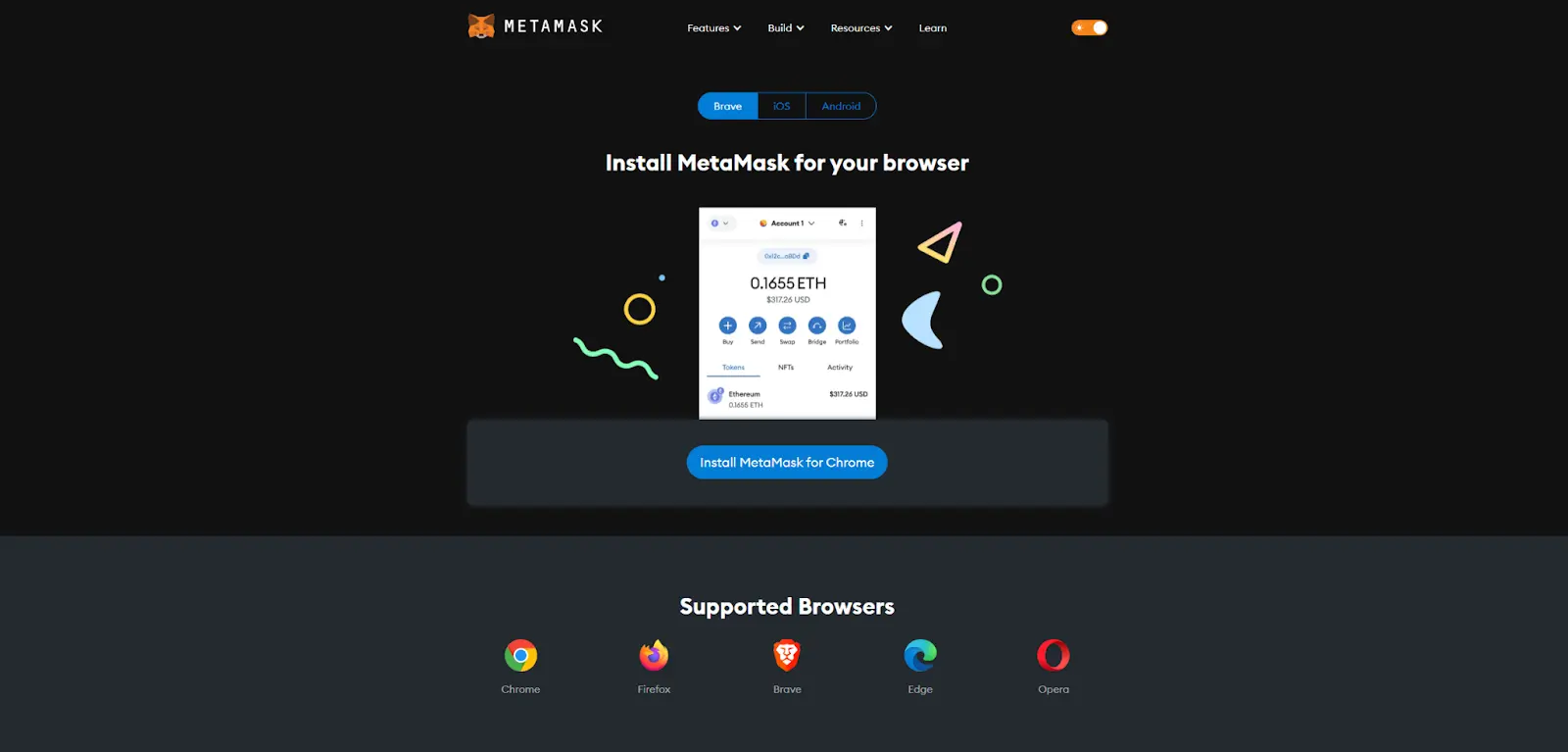
What Is the Moonriver Network?
Moonriver Network is a Layer 1 blockchain, much like Ethereum and Solana. You can think of Moonriver as an Ethereum made on Kusama, which is a scalable network of interconnected blockchains. One of the main purposes of Moonriver is to combat high gas fees that can price some users out of the Ethereum ecosystem, especially in times of heavy network congestion.
The network was developed by the Moonbeam Foundation to be a canary network for Moonbeam on Polkadot. Simply put, in the Moonbeam vs. Moonriver dynamic, the former is the mainnet while the latter is the testnet.
The main reason for this is that Moonriver is EVM-compatible. In essence, this means that every dApp, tool, and protocol deployed on Ethereum can also be deployed on Moonriver so developers can try out their applications before real-world implementation.
Moonriver represents a bridge between the Ethereum and Polkadot ecosystems. It provides developers with a robust platform for innovation while featuring the MOVR token to facilitate the network’s operation.
The MOVR token has several critical functions in the Moonriver Network, which are:
- Transaction fees. Network participants use MOVR tokens to pay for transactions, just like Ethereum network users pay for gas fees in ETH.
- Staking. MOVR holders can stake their tokens to facilitate network operations and earn more cryptocurrency in return.
- Governance. Token holders can participate in the on-chain governance by voting, proposing changes, electing council members, and more.
How to Add Moonriver to MetaMask
The process of adding Moonriver to MetaMask is the same as adding any other new network to the wallet. Here’s how to manually add the Moonriver network using a browser extension:
- Go to “Add network” by tapping on the network selector button in the top-left corner of your wallet.
- Click “Add a network manually,” which you’ll find at the bottom of the list that features networks present in your wallet.
- Input the Moonriver network’s details and click “Save.”
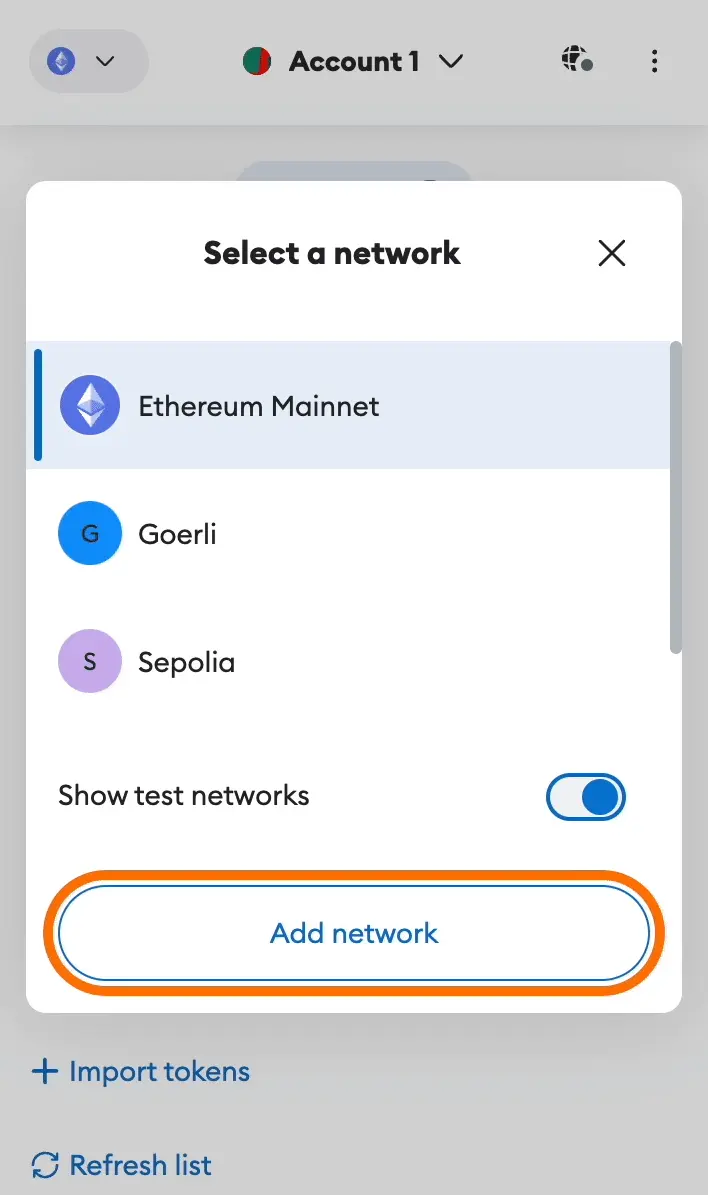
The process is similar when using the mobile version, and it goes like this:
- Tap on the network selector at the top of the wallet and select “Add Network.”
- Go to the “Custom Networks” tab.
- Input the Moonriver network’s details and tap “Add.”
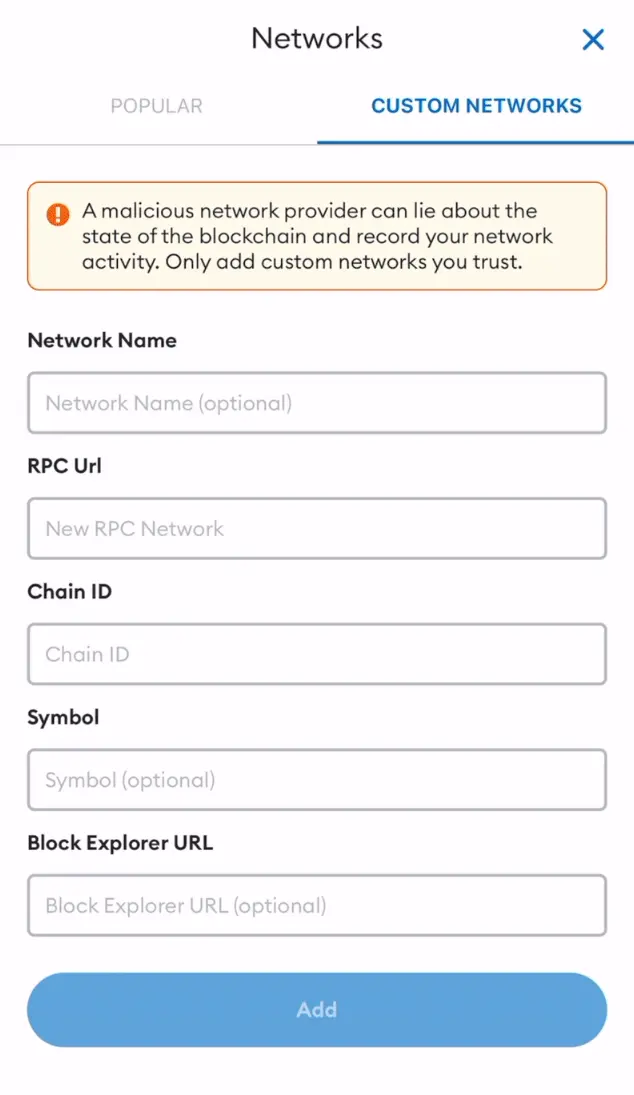
Regardless of the method you decide to go with, you’ll need to input the same information about the Moonriver network. These are the details to include:
- Network Name (Optional): Moonriver
- RPC URL: https://rpc.api.moonriver.moonbeam.network
- Chain ID: 1285
- Symbol (Optional): MOVR
- Block Explorer URL (Optional): https://moonriver.moonscan.io/
As you can see, only the RPC URL and Chain ID are mandatory. You don’t have to include the name, the symbol, or even the Moonriver Explorer link. Still, it’s highly recommended to do so since it helps further asset and wallet management.
Once you add the network, you’ll be able to buy, sell, and swap Moonriver, support the network and pay for transaction fees while using it, use Moonriver DEXs, and more.
Key Takeaways
In summary, adding Moonriver to MetaMask is a straightforward process, simpler than even learning how to add money to the MetaMask wallet. However, it’s a crucial step toward interacting with the Moonriver network and its companion platform, Moonbeam.
By following the steps outlined in this article, you’ll be able to take advantage of the MOVR token in a flourishing DeFi environment. Plus, you’ll add even more functionality to the ever-evolving MetaMask wallet. Best of luck, and may your Moonriver crypto adventures be fruitful!
How to Add Moonriver to MetaMask FAQ
How do I add a network to MetaMask?
To add a network to MetaMask, tap on the network selector and select "Add network manually” if you’re using a browser extension or "Custom Networks” if you’re using a mobile app.
Can you have multiple networks on MetaMask?
You can have an unlimited number of networkson MetaMask. Not only that, but you can seamlessly switch between them to participate in numerous DEXs and dApps, all using a single wallet.
Can MetaMask hold Moonriver?
MetaMask supports the Moonriver network and can hold its native token, MOVR. The wallet is Ethereum-based, and the network is EVM-compatible, which means the two can be integrated for seamless cooperation.