How to Add USDT to MetaMask: Full Guide with Useful Tips

crypto wallets
Stablecoins are one of the biggest steps toward the mainstream adoption of cryptocurrencies. They brought much-needed stability and familiarity to an otherwise new and volatile space of digital finance. With USDT being the biggest stablecoin by market cap and MetaMask being one of the most popular wallets, it’s important to know how to add USDT to MetaMask.
So, how difficult is it to set up a MetaMask wallet from scratch before making it compatible with USDT? Can you add different versions of the same token to this wallet? And finally, is it safe to use MetaMask for your USDT holdings?
In this article, we’ll explain all the details on how to add USDT to MetaMask. You’ll learn everything, including how and where to download the wallet, how to keep your secret recovery phrase secure, and what to do once you have accrued substantial USDT holdings.
What Is USDT?

USDT is a centralized stablecoin issued by a company called Tether Limited. Also called Tether USDt, this token is designed to maintain a peg to the fiat US dollar. The main reason behind it is to have a cryptocurrency that is resistant to volatility.
That makes USDT suitable for trading, providing liquidity, using it as a hedge against bear markets, etc. Notable examples of trading pairs include BTC/USDT, ETH/USDT, SOL/USDT, and others. All of that, coupled with its ability to operate cross-platform and act as a bridge between other cryptocurrencies, makes this stablecoin a part of most investors’ portfolios.
USDT is fully governed by the company behind the token. They are responsible for maintaining the peg by having enough collateral in reserves to back up every token that they issue.
When someone wants to mint USDT, they send equal amounts of fiat currency to Tether’s reserves. Conversely, when users want to “cash out,” they can get fiat dollars by sending their tokens back to the company to burn them.
Can You Add USDT to MetaMask?
You can add USDT to MetaMask since MetaMask is an Ethereum-based wallet, and USDT has an Ethereum version. More than that, Tether USDt can be issued on multiple blockchains, including Algorand, Avalanche, Polygon, Tron, and Solana, many of which you can also add to MetaMask. Moreover, you can also buy USDT in MetaMask using fiat.
How to Set Up MetaMask Wallet
To set up your MetaMask wallet, you need to download it on a system of your choice and carefully follow the provided instructions. MetaMask is a hot software wallet, and as such, you can have it on multiple different devices.
There are two main versions of the MetaMask wallet, and they are:
- Browser extension
- Mobile app
Here’s a step-by-step process on how to set up a browser extension version:
- Head to the official website at MetaMask.io
- Click the “Download” button.
- Click the “Install MetaMask for Chrome” button. The extension supports five browsers: Google Chrome, Firefox, Brave, Edge, and Opera.
- In the Chrome Web Store, click the “Add to [Browser Name]” button.
- Confirm the action by clicking “Add extension.”
- Follow the instructions, including carefully writing down your Seed Recovery Phrase.
- (Optional) Head to the “Advanced configuration” menu to set up features such as phishing detection, token autodetection, incoming transaction display, and more.
Setting up a mobile app version is similar, and it goes like this:
- Download and install the MetaMask app. Make sure to go through the official website, App Store, or Google Play Store.
- Run the app using your smartphone or tablet.
- Follow the instructions to complete the process, like with the browser extension version.
How to Add USDT to MetaMask
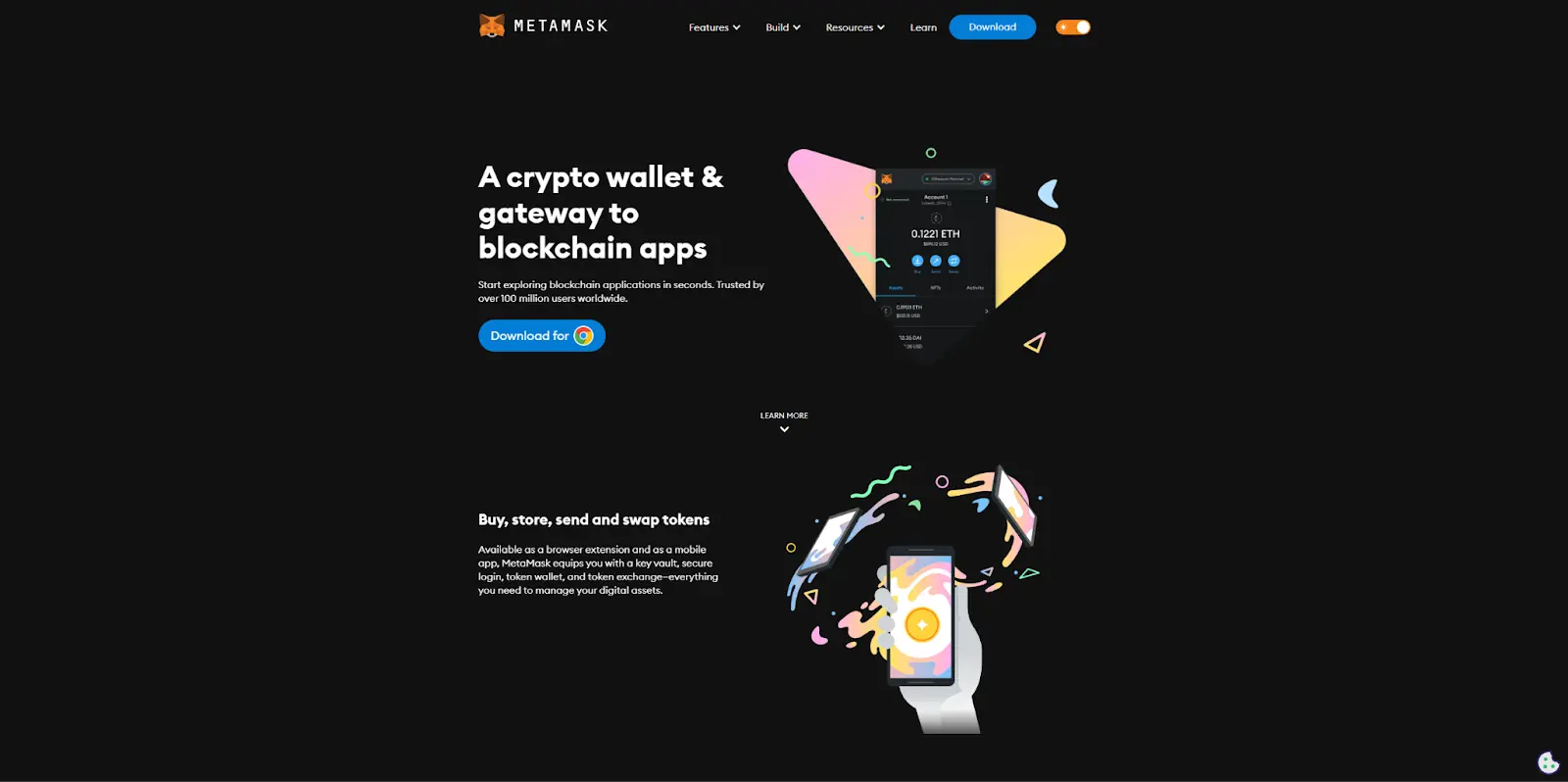
There are a few methods of adding USDT to MetaMask, and all involve a couple of simple steps. Let’s examine what they are.
#1. Automatic Token Detection
MetaMask has an enhanced token detection feature that allows users to automatically add some of the most prominent tokens to their wallets. Token detection is available on several networks, including Ethereum. It’s a simple method that avoids using complex information, such as a USDT contract address or token decimal.
To turn the auto-detect feature on, you should:
- Click on the three vertical dots in the browser extension or the hamburger menu in the mobile app versions
- Go to “Settings”
- Select “Security & Privacy” in the extension or “Advanced” in the mobile version
- Turn on “Autodetect tokens” or “Enhanced Token Detection”
If you’ve already received USDT on MetaMask, but it isn’t showing yet, this feature will make them appear.
#2. Import USDT With Search
USDT is a renowned cryptocurrency, which is why it should come up in a search for easy integration with the MetaMask wallet. Here’s how to quickly add USDT to MetaMask with a search option:
- Click the “Import tokens” link on your main Tokens tab
- Type in “USDT” in the search bar
- Scroll down and click “Next” and then “Import tokens” in the browser version or “Import” in the mobile version
You should now be able to see USDT in your MetaMask wallet.
#3. Add USDT to MetaMask as a Custom Token
MetaMask allows users to manually add thousands of different tokens from various networks, including USDT. Here are the steps to help you do that:
- Click the “Import tokens” on your main Tokens tab
- Switch from the “Search” to the “Custom token” tab
- Input the following details:
- Token Address: 0xdAC17F958D2ee523a2206206994597C13D831ec7
- Token Symbol: USDT
- Token Decimal: 6
- Click “Add custom token” on the browser extension version or “Import” on the mobile version
Can I Add the BEP20 USDT to MetaMask?
You can add the BEP20 USDT to MetaMask. This is Binance’s BNB Smart Chain version of this stablecoin designed to utilize the advantages of this network over Ethereum, namely, cheaper and faster transactions.
If you’ve just installed and set up your MetaMask wallet, you first need to add the BNB Smart Chain network to it. Here’s how to do that:
- Tap on “Networks” at the top of the wallet’s main tab
- Click on the “Add Networks” button
- Click on the “Add” link next to the BNB Smart Chain
- Tap “Approve”
The wallet will ask you to switch to the network immediately. You can also do it using the “Networks” option back in the main tab. With the network setup, you’ll be able to add the BEP20 version of the USDT using any of the methods explained above.
The only difference will be the token address, in case you’re using the “Custom token” method, which is 0x55d398326f99059ff775485246999027b3197955.
Is Holding USDT on MetaMask Safe?
Holding USDT on MetaMask is safe for short periods of time if you’re taking necessary precautionary measures. MetaMask is a hot wallet that’s usually on a device connected to the internet. As such, it is vulnerable to various hacks and exploits aimed at getting your private keys and stealing your assets.
Some things you can do to better secure your USDT holdings on MetaMask include:
- Being careful when connecting your devices to unfamiliar WiFi networks
- Cautiously adding custom networks and tokens to your wallet
- Only integrating your wallet with verified dApps
- Paying attention to what permissions you’re granting with your wallet
The attackers don’t necessarily have to attack you through the MetaMask app or browser extension. Ransomware can enter your system in countless different ways before stealing your private keys and emptying your wallet.
The best way to prevent that is to connect your MetaMask with a hardware wallet, like Trezor or Ledger. Hardware wallets are cold wallets. They store your private keys offline, making them impervious to online attacks.
Furthermore, hardware wallets require physical interaction to authorize transactions. Essentially, every time you want to transfer cryptocurrency from your wallet, you’ll need to press a button on a hardware wallet. That means there’s no way for a hacker to steal your crypto apart from breaking in and stealing your device.
Key Takeaways
As you can see, it’s quite easy to learn how to add USDT to MetaMask. Once you have your wallet set up and running, you can have this stablecoin showing up in seconds. It should come as no surprise since USDT is one of the biggest cryptocurrencies in the entire realm of DeFi, while MetaMask is a crypto wallet powerhouse.
However, remember to exercise caution when adding custom tokens to your wallet, as well as when you’re using it to connect to dApps and perform transactions. Ultimately, once your USDT holdings reach a big enough point, consider getting a hardware wallet to supplement MetaMask’s flexibility with the ultimate security.