7 Best Polygon MATIC Wallets + How to Choose One [2023]

crypto wallets
As the cryptocurrency landscape continues to evolve and expand, certain shortcomings of Layer 1 blockchains become more apparent. That’s when Layer 2 blockchains, such as Polygon (and its token, MATIC), emerge as viable solutions. Moreover, with Polygon’s rise in popularity, the need for secure and reliable MATIC wallets has become paramount.
Whether you’re a seasoned enthusiast or a newcomer eager to capitalize on “Ethereum’s internet of blockchains,” you’ll greatly benefit from learning the network’s features and functionalities. After that, we’re going to explore a vast array of MATIC wallets that you can use to store or manage your tokens.
Finally, we’re going to teach you how to choose the best wallet for your needs. After all, having a number of options can be confusing, especially if you’re new to the world of crypto. Strap in, and let’s get started!
What Is the Polygon Network?
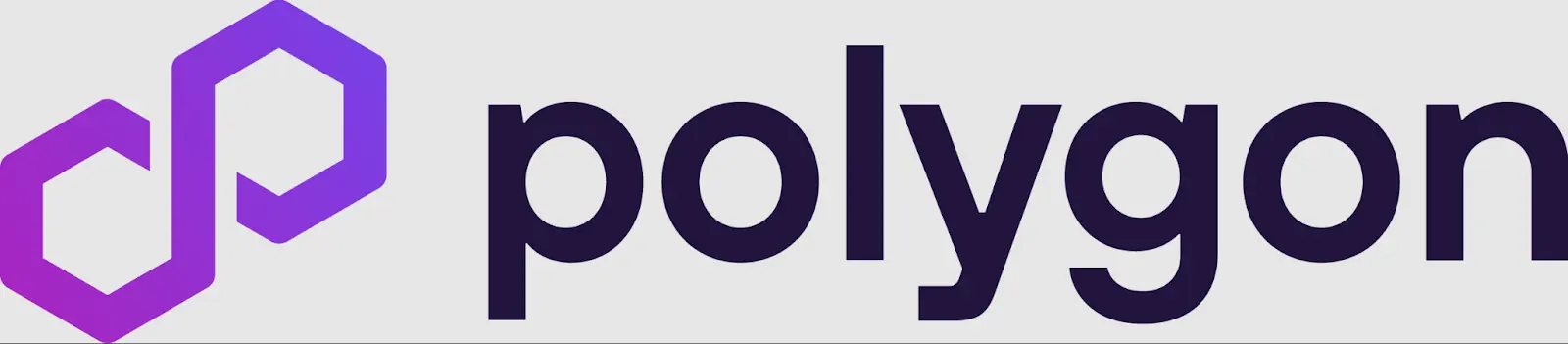
At its core, Polygon is a Layer 2 scaling solution designed to address some of the limitations of Ethereum.
As it grew, the Ethereum network ran into scaling issues. Transaction fees rocketed sky-high, and confirmation times slowed down during periods of heavy congestion. Polygon (with its native cryptocurrency, MATIC) aims to alleviate these issues by allowing the creation of sidechains that are interoperable with the Ethereum mainnet.
That way, Ethereum can communicate with other blockchains. Plus, existing blockchains that are incompatible with Ethereum can use Polygon’s technology to become compatible.
Furthermore, Polygon’s proof-of-stake consensus mechanism allows transactions to be completed in a single block. The average block processing time is 2.1 seconds, with transaction fees of around $0.01.
One of the downsides of the Polygon network is that it’s dependent on Ethereum. Since it's a Layer 2 solution built on top of the Ethereum platform, Polygon’s utility and value will likely go down if the main network experiences any severe disruptions.
In January 2022, Ryan Watts, a former YouTube head of gaming, joined Polygon. A year prior, Polygon launched a subsidiary called Polygon Studios to work on blockchain gaming and NFTs. If they succeed in these efforts, they could become one of the biggest crypto-focused players in the world of decentralized gaming.
7 Best Polygon MATIC Wallets
There are many MATIC wallets you can use to store your coins, and each offers a varying degree of features, utility, and security.
For instance, if you’re concerned about the safety of your holdings, you might opt for one of the cold wallets. However, if you often move your coins around, trade them, or use them in any other way, you’ll likely want a hot wallet.
There’s also a question of pricing—some wallets are free, while others are paid for. So, let’s examine some of the best and most popular MATIC wallets you can use, along with the pros and cons of each.
#1. Zengo
If you’re looking for a mobile MATIC wallet, then Zengo is a solid option. It’s an (almost) non-custodial wallet that's perfectly tailored toward entry-level crypto users. You can set up your Zengo wallet in less than a minute, and you don’t even need a seed phrase or a private key.
The way Zengo’s hybrid custodial system works is that it creates two “mathematical secret shares.” While one goes on your mobile device, the other is stored on their servers, which means you don’t risk a complete loss of funds in the event of a hack or wallet loss. Zengo also allows its users to buy and sell crypto within the app (with fees, of course).
On the other hand, a potential deal breaker for some users might be Zengo’s approach to security. The code attached to your device is actually stored with Google or iCloud, while the other one goes to Zengo’s servers. That means both “keys” are essentially controlled by third parties.
However, the company prides itself on its security—they even offered a 1 BTC reward to anyone who managed to hack their wallet, but nobody won the prize. Plus, in addition to being a MATIC wallet app, they support more than 70 other cryptocurrencies.
#2. Trust Wallet
Speaking of mobile MATIC wallets, Trust Wallet is another simple and user-friendly option. Trust Wallet was developed by Binance, which means it offers great interoperability with its platform. It’s great if you want easy access to your MATIC tokens but also want to trade them frequently on an exchange.
Another reason you might want to use Trust Wallet is its compatibility with 65 blockchains and more than 4.5 million different assets. Furthermore, this wallet allows you to purchase and stake your crypto, access NFTs minted on Binance and Ethereum networks, use DeFi, dApps, and more.
As for the downsides, Trust Wallet is a hot wallet. Even though you own the keys to your crypto, they are still on a device that is connected online and thus susceptible to hacking. Not only that, but it’s not that simple to connect this wallet to one of the cold wallets. That makes it a poor pick for those who plan on moving their MATIC offline in the foreseeable future.
#3. Exodus Wallet
Exodus is another on the list of software MATIC wallets apps. The wallet’s easy setup process and compatibility with both computers and mobile devices make it perfect for entry-level users. You can also get a browser extension and keep your assets with even less effort. Plus, by creating it on one device, you can import it across all the others with a 12-word seed phrase.
On top of being able to store MATIC, Exodus supports 291 cryptocurrencies. It also supports proof-of-stake blockchains, making it one of the best MATIC wallets for staking, meaning you can earn more tokens by storing them with Exodus. Finally, the wallet has exceptional customer service and a diligent team that provides consistent updates.
However, Exodus isn’t open source, so it’s impossible to say how robust the system is. Additionally, the wallet doesn’t support 2FA, which is essential for web security—without it, you’re only relying on your password.
Lastly, there’s no support for crypto-to-fiat conversion. When you want to cash out, you have to transfer your holdings elsewhere.
#4. MetaMask
MetaMask was developed in 2016. It started off as a simple way to store Ethereum but grew to be a feature-packed software wallet that supports several dApps. The wallet also supports a number of Ethereum-based tokens, including VeChain, EOS, and TRON.
Furthermore, MetaMask supports networks other than Ethereum. With its Layer 2 bridges, this wallet effectively supports six networks, which are:
- Ethereum
- Binance Smart Chain
- Polygon
- Avalanche
- Arbitrum
- Optimism
Additionally, MetaMask is decentralized. However, since it’s a browser wallet, your private keys are stored within your browser, which makes MetaMask less secure than cold wallets. Also, while MetaMask is fairly easy to set up—both as a browser extension and a mobile version—it’s not beginner-friendly.
The wallet gives access to a wide selection of dApps built on Ethereum, but most of the features aren’t easy to use if you aren’t proficient in them. There is customer support that can help you, but it’s not as active as with some other centralized wallets.
#5. Ledger Nano X

If your priority when looking for MATIC wallets is safety, the Ledger Nano X is a solid choice for you. It’s one of the most popular hardware wallets in the world of cryptocurrencies. In addition to being able to store Polygon Matic, Ledger Nano X supports more than 5,500 crypto assets. The best thing is that it stores your private keys offline for increased security.
Additionally, Ledger Nano X is portable, lightweight, and connects with your other devices via Bluetooth. It also comes with Ledger Live, which is a user-friendly software management service.
However, there are a few things to consider before deciding on the Ledger Nano X as your Matic wallet.
First off, there’s the cost of the device, which can be too expensive for some users.
Then there’s the concern regarding the data leak Ledger experienced in 2020. While no crypto assets or payment information were exposed, the leak involved names, email addresses, and phone numbers.
Finally, it’s worth mentioning that Ledger has two more wallets in store with different features and prices:
- Ledger Nano S Plus is an entry-level hardware wallet. It’s the cheapest option with the fewest features while still having everything you need to safely store your crypto.
- Ledger Stax is their premium and most expensive version that features an e-ink touchscreen.
#6. Trezor Model One
Another popular hardware wallet for your MATIC tokens is the Trezor Model One. Trezor Model One is one of the first hardware wallets, having been developed in 2014. It comes with a range of features, such as:
- Currency exchange within the wallet without having to send them to a centralized or decentralized exchange
- Offline storage, with all of your assets being securely stored away from the internet and hackers’ reach
- Open-source software allowing anyone to check Trezor’s code and verify its robustness
Furthermore, Trezor Model One comes with plenty of useful educational resources, as well as a desktop application and browser extension. Additionally, the company is working on an Android app, which should be released in the near future.
On the downside, current mobile apps don’t come close to their desktop counterparts in terms of features. The wallet doesn’t have a Bluetooth connection option, and it can still be pricey for certain users. Finally, you can’t directly stake or manage NFTs on your Trezor Model One.
#7. Binance
Binance is the biggest crypto exchange in the world. While Binance is not a wallet in the standard sense, you can still store your MATIC there. Not only that, but you can buy, trade, and hold more than 350 cryptocurrencies. With that in mind, you can consider Binance a feature-packed hot wallet for your Polygon MATIC.
They also have a Wallet Direct feature that allows you to transfer tokens between Binance.com and the Binance Chain Wallet. In addition to that, the website allows you to buy crypto with fiat, watch the market in real time, trade spot, margin, futures, and more. You can even join mining pools, use their auto-invest feature, perform DeFi and ETH staking, and so on.
The main drawback of keeping MATIC and other crypto assets on Binance is that they have custody of your private keys on your behalf. While Binance is one of the best-secured exchanges in the world, there have been instances of other exchanges being hacked. Some exchanges even refused to pay out their customers or give them back their crypto.
As one of your MATIC wallets, Binance is a good pick if you’re an active trader who wants a number of features, but it’s not well suited for long-term holding. It’s also worth knowing that there’s Binance.com for international users and Binance.us for users from the US.
How to Pick the Best MATIC Wallet
As you can see, there are plenty of factors to consider when picking the best MATIC wallet. Some key considerations should include the following ones:
- Do you want a hot or cold MATIC wallet? For instance, if you’re concerned about the safety of your assets and don’t plan on doing much trading or moving your tokens around, then a cold wallet would be a better solution.
- Are you looking for a mobile, desktop, or hardware solution?
- Mobile wallets are the best and most convenient on-the-go solution.
- Desktop wallets are perfect for users who like to manage their assets from their PCs.
- Hardware wallets provide an extra layer of security and are ideal for long-term storage.
- Do you want other cryptocurrencies in your wallet? While some wallets support a few dozen cryptocurrencies, others support thousands of them. And let’s not forget about NFTs, either.
- Are you a novice or an advanced user? Novice crypto enthusiasts should start with user-friendly wallets that are simple to set up and easy to use. Improperly setting up your wallet or transferring funds can result in the permanent loss of your assets!
- Are you looking to just store your crypto, or do you want additional features? While the only functionality of some MATIC wallets is to store your crypto, other wallets allow you to buy, trade, stake, and do more with it.
Key Takeaways
As you can see, choosing the best MATIC wallets involves balancing security, cost, user experience, and device compatibility. There is no one-size-fits-all solution for storing your tokens—each user should choose a wallet that meets their specific needs.
Considering the potential of the Polygon network and the possible longevity of its MATIC token, it’s worth taking the time to find the best wallet to store it in. But remember to always exercise caution and follow the best practices to secure your assets.
Even when you choose the MATIC wallet that suits your needs, you should do your due diligence and learn how best to use it. That will allow you to engage with the powerful Polygon network safely and optimally.