How to Use Etherscan: Complete Beginner’s Guide

ethereum
As the utility and prominence of Ethereum grow, so does the need for handy tools that can help crypto enthusiasts monitor, navigate, and understand its intricate system. Knowing how to use Etherscan—one of the most important platforms in the dynamic world of cryptocurrencies—is crucial to taking advantage of all of its impressive features.
The power of Etherscan lies in its ability to cater to both novice and experienced users. Its versatility extends from helping users examine historical block data to allowing them to track real-time transactions and events.
Not only that, but developers can use the Etherscan API to harness the full potential of this capable tool. So, whether you’re into some of its rudimentary features or if you’re looking to get into advanced analytics and elevate your crypto game with charting tools, you’re going to want to learn how to use Etherscan. Without further ado, let’s jump right in!
What Is Etherscan?
You can think of Etherscan as the search engine for the Ethereum blockchain, with many additional tools built in. As its name suggests, Etherscan scans the Ethereum platform, looking at various points of data, including wallet addresses and transaction details.
At their core, blockchain explorers are online tools created to help users inspect and analyze the inner workings of blockchains. Much like internet browsers, these tools allow crypto enthusiasts to explore the blockchain’s transaction history, network hash rate, and many other valuable metrics and statistics.
Etherscan is one of the most popular blockchain explorers, considering Ethereum is the most important altcoin. Its purpose is to decipher complex information and present it in a clean, informative, and user-friendly manner.
Another important feature of Etherscan is that it’s not only focused on Ether but on a vast assortment of ERC-20 tokens as well as NFTs. In essence, Etherscan is an all-in-one solution when it comes to the exploration of an entire Ethereum ecosystem.
Why Do You Need an Etherscan?
Before we explain how you can get the most out of Etherscan, let’s find out why you should use it in the first place.
#1. To Interact With Smart Contracts
Smart contracts are essentially pieces of code that self-execute once the written-in terms of agreements are met. Being able to look into the inner workings of smart contracts is important if you want to use them properly.
Etherscan allows you to review smart contracts and their access to your wallets. However, it’s worth noting that you first need to connect your wallet to Etherscan. After that, you can revoke the access that some DApps have to your wallets.
That’s important because, while powerful, DApps can also represent attack vectors. A compromised DApp can give malicious parties access to your wallets and funds. So, to control which DApps have access to your wallets, you can use Etherscan’s Token Approval feature. Plus, you can always reauthorize the tokens the next time you want them to access DApps.
#2. To Read Transactions
One of the main features of Etherscan is its ability to read transactions. You can find the latest transactions on the main page at Etherscan.io. This brief overview will give you the transaction hash, the sender’s and recipient’s addresses, and the value of a transaction in ETH.
You can expand on each of these data points. For instance, by clicking on a transaction hash, you’ll get everything from the status of a transaction and its block to a fee, gas price, and even a transaction type and nonce. Lastly, Etherscan keeps track of more than 2 billion transactions while displaying the records of the last 500,000.
#3. To Explore Wallet Addresses
Knowing how to use Etherscan allows you to explore wallet addresses. You can get to the specifics of a wallet address in a couple of ways, including by browsing the transactions and using the search bar.
A brief overview of every address gives you details such as:
- Balance in ETH
- Estimated value of the wallet’s holdings in fiat currency
- List of token holdings
- Private name tags
- The last transaction sent (with a timestamp)
- The first transaction sent (with a timestamp)
Furthermore, you can get a detailed view of token holdings, which will include all the different ERC-20 tokens in that wallet along with their quantities.
How to Use Etherscan
We’ve created an in-depth guide on how to use Etherscan, along with visual examples that can help you start working with it as soon as possible.
#1. How to Check Transactions on Etherscan
Transactions on the Ethereum blockchain aren’t instant. On average, they take between 15 seconds and 5 minutes. So, if you’ve initiated a transaction or are on the receiving end, chances are you’d want to monitor its progress, check its value and gas price, and ensure its success.
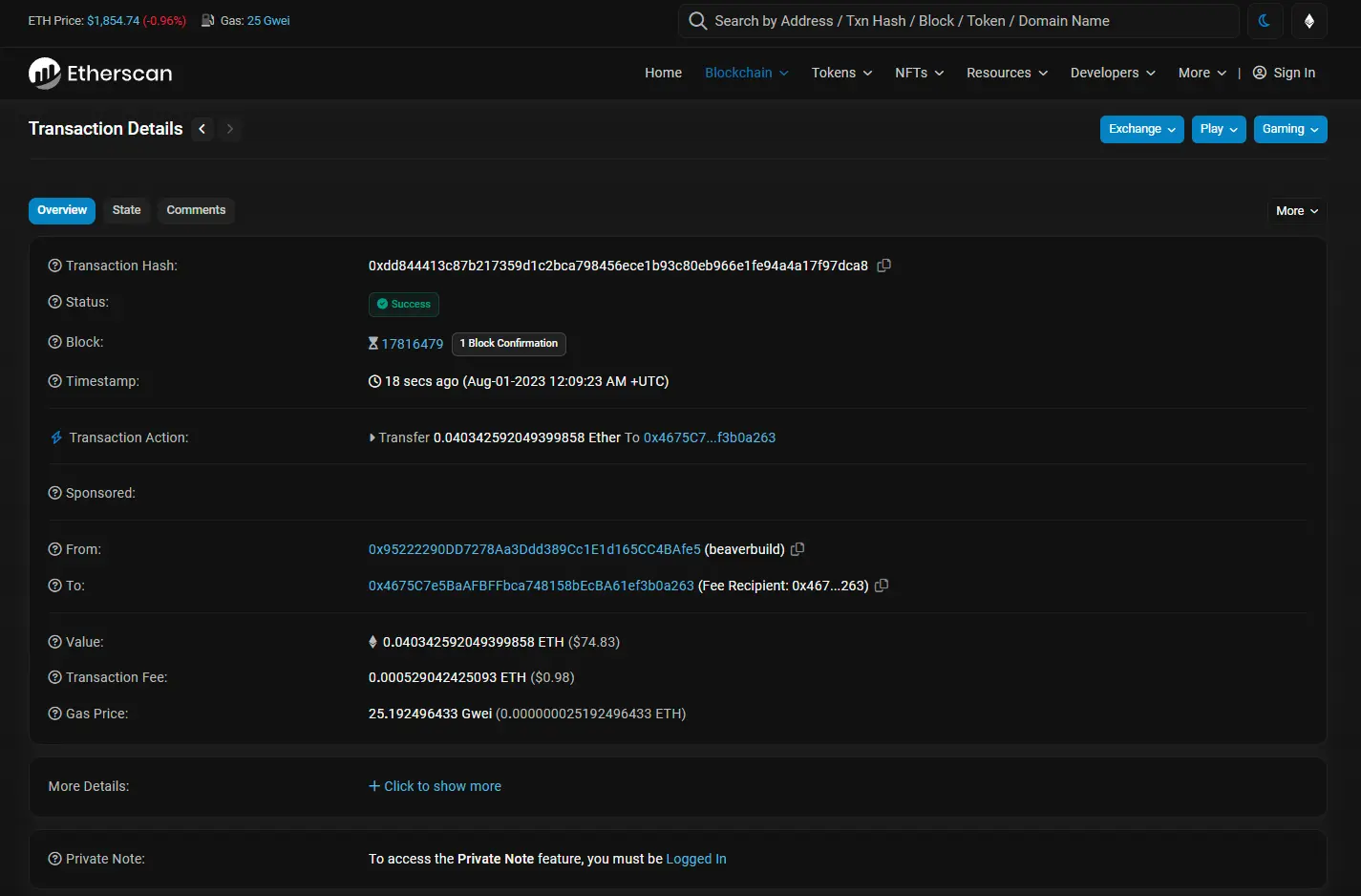
A simple way to look up a transaction on Etherscan is to input its hash key in the search bar. You’ll instantly get all the specifics we discussed in the previous section of this article. There’s even the option of sending and receiving a private note, though this feature is reserved for users who have Etherscan accounts.
Another way to check transactions on Etherscan is to look up a specific address. That way, you’ll find transactions, internal transactions, ERC-20 token transfers, NFT transfers, and produced blocks connected with the address in question.
The website also offers a bunch of useful filtering options that you can use to sort the transactions based on their type, method, age, amount, and more.
#2. How to Look Up Smart Contracts on Etherscan
Looking up smart contracts on Etherscan is as simple as checking transactions or addresses. One way to do it is to paste the address of a smart contract into the search bar on the main page. Smart contract addresses look like regular Ethereum addresses, starting with “0x.” On top of that, Etherscan features a database of the latest 500 verified contracts.
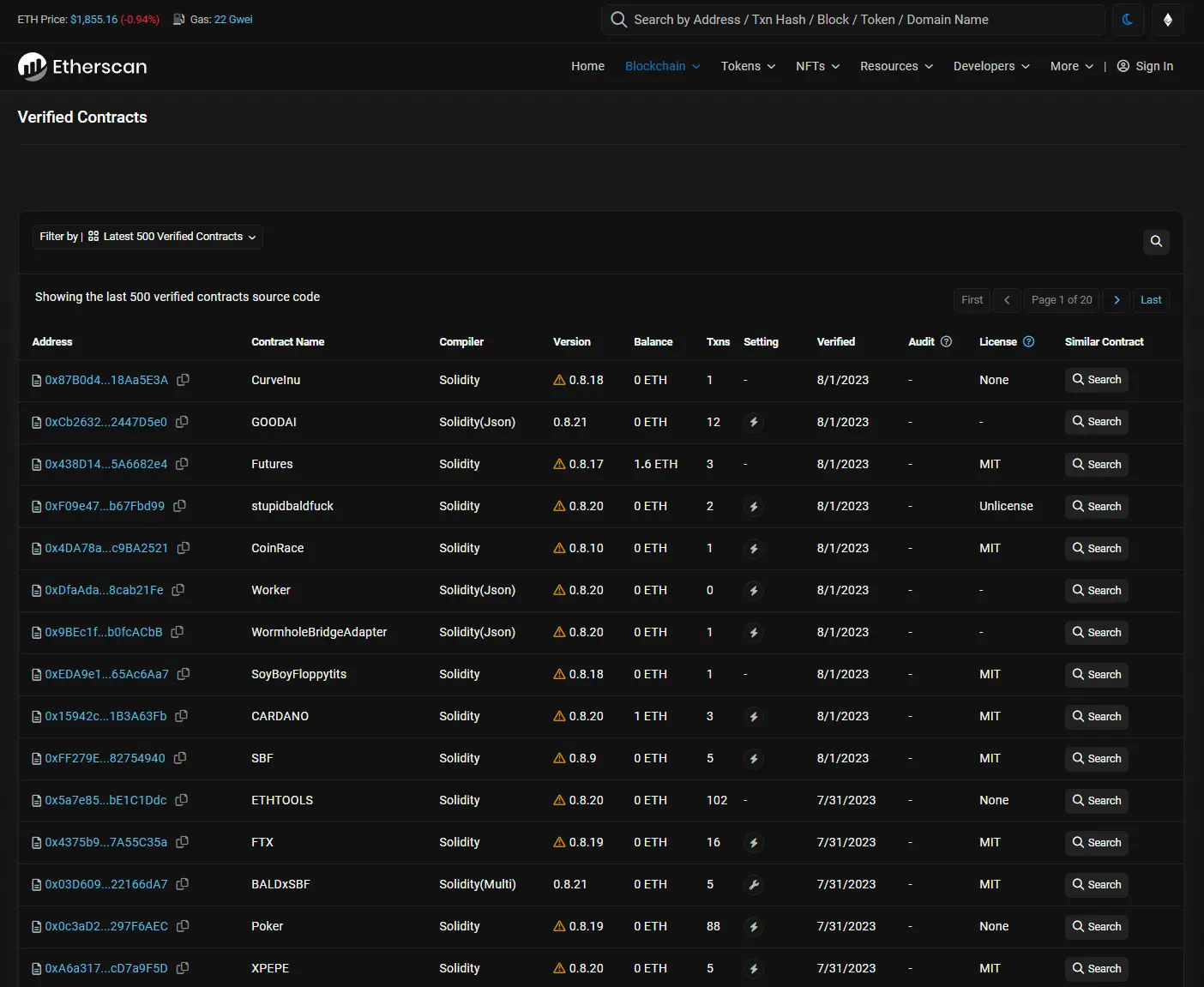
When checking out smart contracts on Etherscan, you can find out valuable information about them, including:
- Contract name
- Contract creator
- Compiler version
Etherscan also features source codes for each contract for anyone to examine. There are also histories of all transactions initiated by these smart contracts.
#3. How to Check Gas Prices on Etherscan
The Ethereum network is susceptible to congestion. That, in combination with its auction-based traffic model, can result in exceptionally high gas fees. Gas fees can get so costly that it can become unprofitable to perform transactions on the Ethereum network during these periods.
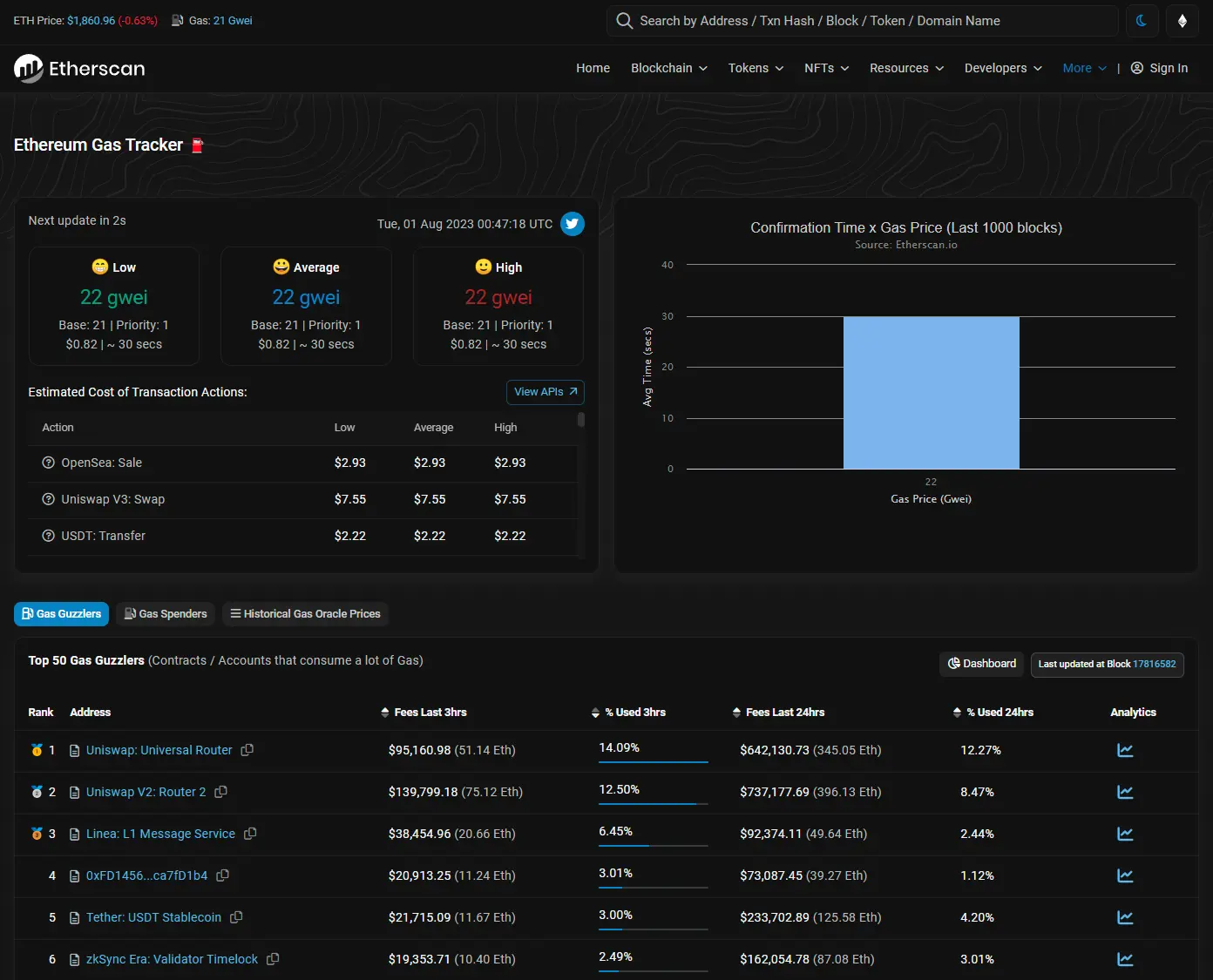
That’s where Etherscan’s gas price tracker comes into play. At the top of the main page, next to the ETH price tracker, you’ll find the current gas price in Gwei. Clicking on it takes you to the Ethereum Gas Tracker, where you’ll find plenty of valuable details, such as:
- Low, average, and high transaction costs that are updated every 15 seconds
- Estimated costs of transaction actions when selling, swapping, transferring, adding liquidity, and doing various other activities on places like OpenSea, Uniswap, Sushiswap, and more
- Top 50 “Gas Guzzlers” and “Gas Spenders,” or contracts and accounts that respectively consume and pay a lot of gas
- A number of handy graphs and statistics regarding gas prices and confirmation times
Lastly, don’t forget that you can check each individual transaction to find details about transaction fees and gas prices.
#4. How to Check NFTs on Etherscan
Etherscan has an entire section dedicated to NFTs. You can access it from the dropdown menu at the top of the main page, where you can choose from the five following categories:
- Top NFTs
- Top Mints
- Latest Trades
- Latest Transfers
- Latest Mints
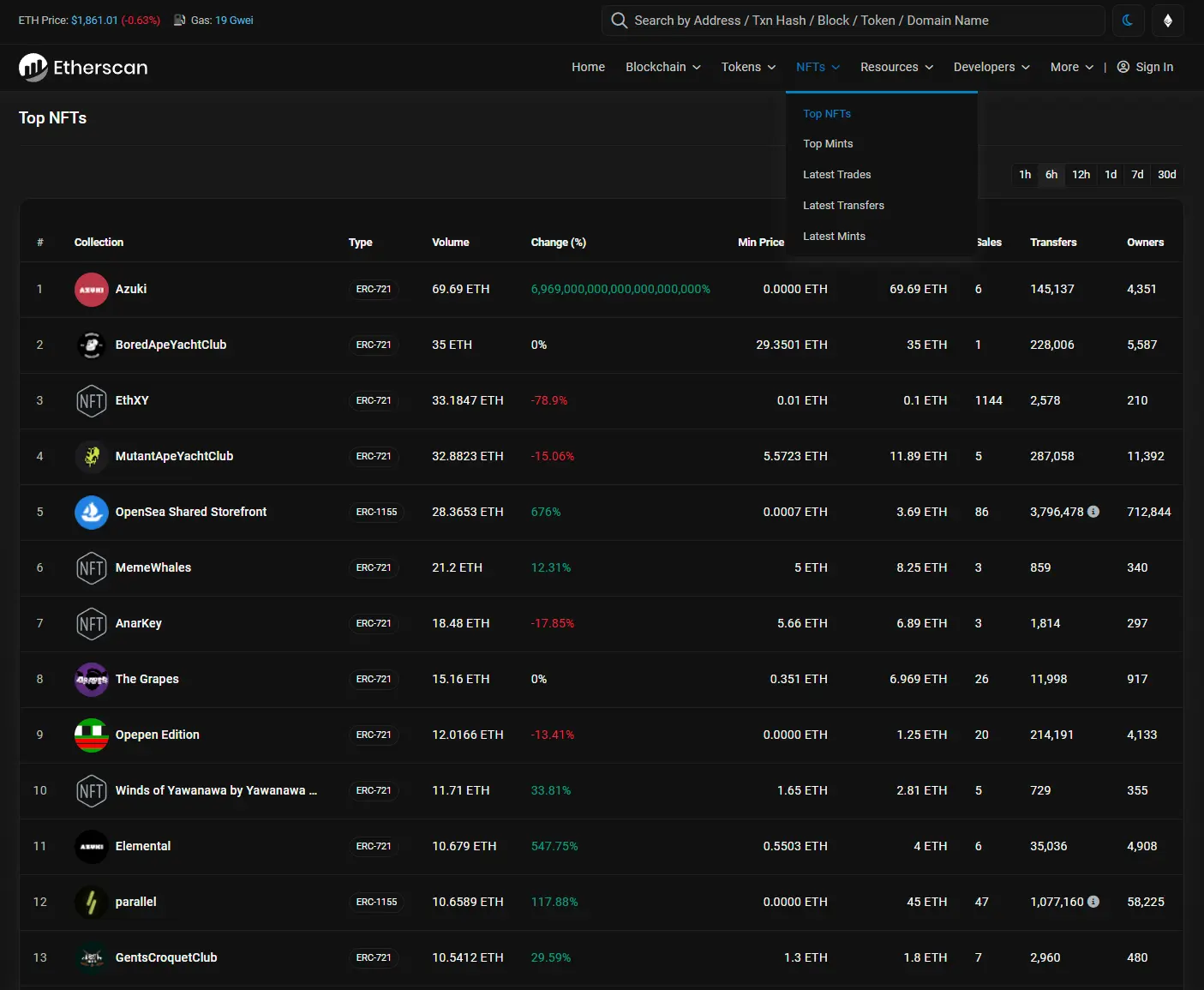
An overview of the top NFTs will give you information such as the name of the collection, its type, volume (in ETH), min and max price in the last 24 hours, and the number of sales, transfers, and owners.
You can always click on any collection to get more details about it. That way, you can look into the maximum total supply, each individual transaction, token holders, smart contract source code, etc.
Do Users Need an Account to Use Etherscan?
You don’t need an account to use Etherscan—you can use the majority of the website’s features we’ve discussed so far without signing up. Still, having an account comes with many helpful perks.
For instance, if you have an account, you can create a watchlist comprising your addresses to effortlessly monitor your assets. Moreover, you can create a notification system to receive emails for incoming transactions.
Another members-only feature that we briefly mentioned in the article is the ability to send and receive private notes while performing transactions.
You should also consider creating an account with Etherscan if you’re a developer. Etherscan gives its members free access to blockchain explorer data and APIs, allowing them to create custom decentralized applications.
How Does Etherscan Work?
For Etherscan to provide all that valuable information in such a concise and user-friendly manner, there are plenty of complex processes happening in the background. However, all that data processing and organization boils down to three simple steps:
- Retrieving data
- Storing data
- Presenting data
In essence, it’s a “window” into the Ethereum blockchain, obtaining, decoding, and arranging data in a manner that helps users access and understand it.
#1. Retrieve Data
As an Ethereum blockchain explorer, Etherscan extracts data directly from the blockchain itself. By interacting with Ethereum nodes, the website can access the most recent data about all the blocks, transactions, and smart contracts occurring on the network. That’s how you know that all the information you’re getting is current and accurate.
#2. Store Data
Since Etherscan is a blockchain explorer, its primary role isn’t to store but to present data. Nevertheless, to provide its users with quick and efficient access to various information, it has to create databases. Moreover, by storing data, Etherscan can create helpful graphs and charts that provide valuable insights to cryptocurrency enthusiasts.
When it comes to transactions, for instance, Etherscan shows the last 500,000 records. That means its database is constantly updated to provide relevant information. On the other hand, there’s information about the blocks in the blockchain, going all the way back to the first block created on July 30, 2015.
In addition to all that, Etherscan’s token tracker features more than 1,000 ERC-20 tokens, numerous collections of NFTs, hundreds of thousands of forked blocks, and much more.
#3. Presenting Data
The final and most important step in Etherscan’s work process is data presentation. First off, it’s important to note that Etherscan processes raw data extracted from the Ethereum blockchain to organize it into a readable format.
After that, it connects relevant bits of information to give the user what they are looking for. That’s how, by simply looking up a transaction based on its hash, you can find the sender’s and recipient’s addresses, gas prices, transaction fees, and much more.
Ultimately, pulling relevant data from a corresponding database to present it in a user-friendly format is the main purpose of Etherscan.
Key Takeaways
As you can see, Etherscan serves as a beacon in the Ethereum ecosystem. It’s an essential tool for anyone interacting with the Ethereum blockchain. Its ability to gather complex data and present it in an accessible manner helps bring the dynamic world of cryptocurrencies closer to the average user.
Moreover, Etherscan adds visibility and transparency to the Ethereum blockchain, which further enhances trust and improves the accountability of its users. All that makes Etherscan the go-to tool for everyone, from everyday users looking to monitor their addresses’ activity and traders paying close attention to transactions to developers aiming to debug smart contracts.
Understanding how to use Etherscan can help increase your knowledge of the ever-evolving blockchain and cryptocurrencies. It breaks down intricate barriers to understanding, provides valuable information to the public, and ensures that the blockchain technology remains transparent and verifiable by all.