How to Send Bitcoin To Another Wallet: Step-By-Step Guide

bitcoin
As cryptocurrency steadily enters the global financial ecosystem, digital assets, such as Bitcoin, are becoming part of everyday transactions. So, if you want to embrace this digital revolution, it’s vital to know how to send Bitcoin securely and efficiently.
Bitcoin has changed the way many see the financial landscape. And even though it’s been more than a decade since people started mining BTC, many individuals still find the process of sending Bitcoin shrouded in mystery.
Whether you’re a seasoned veteran looking to brush up on your knowledge or a novice who wants to learn, you’ve come to the right place. In this detailed guide, we’ll discuss the procedure for sending Bitcoin using various methods. You’ll discover the pros and cons of each method, as well as the key things to keep in mind when sending Bitcoin.
Let’s dive right in!
How to Send Bitcoin
There are several ways to send Bitcoin, most of which are similar to each other with only slight variations. These variations mostly stem from the type of wallet you use to send Bitcoin.
For instance, both desktop and mobile wallets are software wallets. While they operate with slight differences, the general principles remain the same.
Here’s what you need to do before sending Bitcoin using your software wallet:
- Download and install a trustworthy Bitcoin wallet, such as Exodus or Trust Wallet. Keep in mind that security is paramount when it comes to cryptocurrencies, so only use trusted sources.
- Set up your wallet by carefully following the required steps, such as remembering and safely storing the seed phrase.
- Add Bitcoin to your wallet, either by buying it on an exchange or from a third party.
Once you have Bitcoin in your wallet, you can initiate the transfer process.
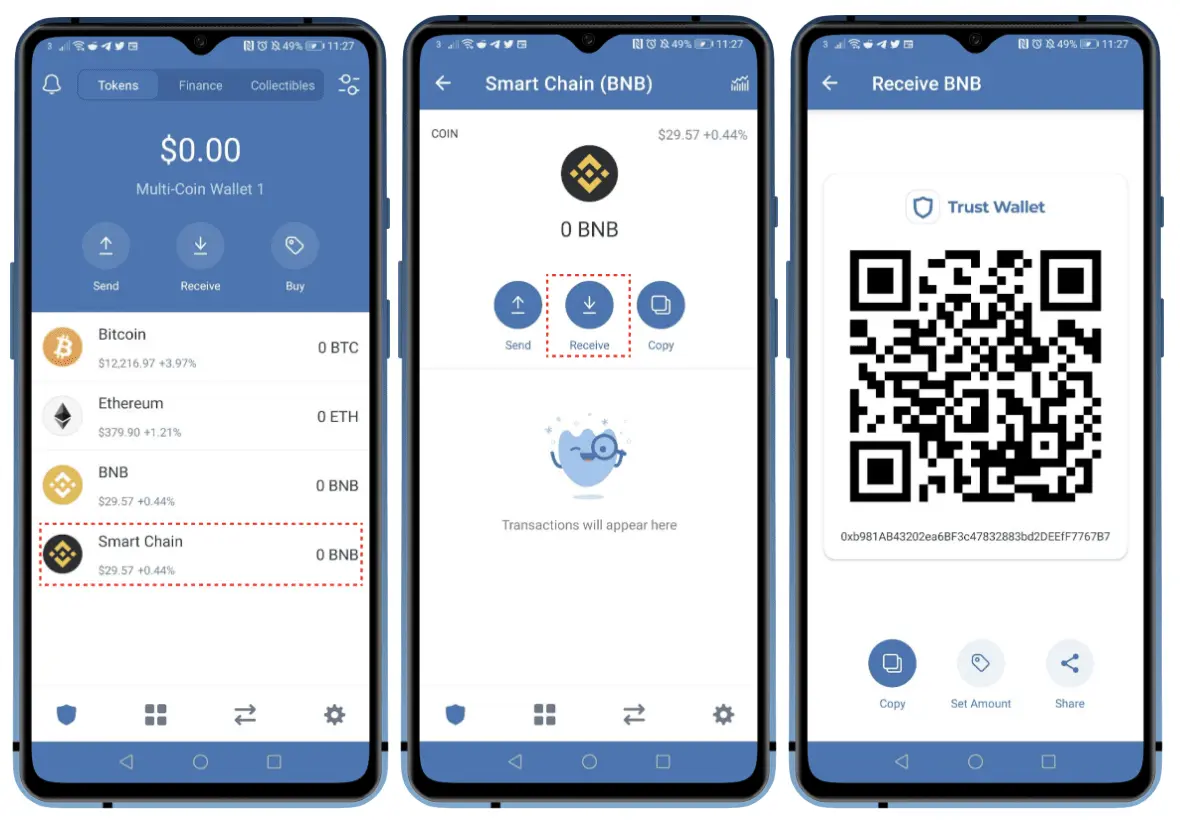
Here are the steps to follow:
- Click on a dedicated “Send” button (or a similar option, depending on the wallet).
- Enter the recipient’s address. Remember to double-check it since it’s a long and complex alphanumeric text sequence where even a single mistake can lead to a loss of funds. Alternatively, many wallets can generate QR codes on the receiving end for senders to scan, ensuring smooth transactions.
- Enter the amount of Bitcoin you want to send.
- Confirm the transaction details, and finally, send the Bitcoin.
If you’re sending Bitcoin to a new recipient, you should consider sending a small amount first. Then, after you confirm that everything works, you can send the rest. Keep in mind that the Bitcoin sending process is irreversible, so you should always ensure you’re sending the right amount to the right address.
How Are Network Fees Determined?
Network fees, also known as transfer fees or mining fees, are an essential aspect of the Bitcoin ecosystem. They represent an incentive for miners to validate transactions and store them in blocks on the blockchain. Moreover, network fees act as a deterrent that prevents malicious users from creating spam transactions and adding an undesirable load to the network.
As a concept, network fees are similar to credit card processing fees you see when using cards like Visa or Mastercard. While those fees usually range between 1 and 3% of the transaction value, mining fees depend on multiple factors. Furthermore, due to the Bitcoin network’s decentralized peer-to-peer nature, anyone can start mining and earn Bitcoin.
A network fee for a specific Bitcoin transaction is determined based on two factors, which are:
- Transaction size: Sending more Bitcoin means transferring more information.
- Network congestion: When there are many people trying to send BTC at the same time, the demand for block space increases. That can increase the network fee, allowing users who want to pay more to send their BTC faster.
In general, transfer fees range between $0.50 and $2.50. However, during periods of high congestion, these prices can go much higher. The highest Bitcoin transaction fees were recorded during the 2021 crypto bull run. During April, the average BTC transaction was almost $70.
Another component that can impact the network fee is the wallet that you’re using. If you’re using a non-custodial wallet, you can customize the fee. For example, you can lower the fee by opting for a longer transaction time.
On the other hand, web wallets (such as cryptocurrency exchange wallets) often have fixed fees that are usually larger than network fees. In essence, you pay additional custodial fees on top of regular ones for the convenience of using their wallet.
How Does Sending Bitcoin Work?
As we’ve established, sending Bitcoin is a simple three-step process from the user’s end. It goes like this:
- Initiate the transaction
- Enter the address and the amount of BTC to send
- Confirm the details and send Bitcoin
However, most of the process of sending Bitcoin to another address takes place behind the scenes.
First up, when initiating the transaction, you create a request that features several bits of information, such as:
- The sender’s address
- The receiver’s address
- The amount of Bitcoin being sent
Once you click “send,” you broadcast this information to the Bitcoin network. The network consists of nodes (computers that are participating in the Bitcoin network), which then check and validate the details of your transaction.
To prevent fraudulent activities, these nodes check digital signatures created by combining your private and public keys. That way, they ensure you are the one initiating the transaction and that you have a sufficient amount of Bitcoin in your wallet.
When nodes validate your transaction, it gets put in a memory pool (mempool, for short). This is where your transaction “waits its turn” before being added to the blockchain. If you want to pay a lower fee, your transaction will likely spend more time in the mempool as higher fee transactions have priority.
While your transaction is in the mempool, miners use a proof-of-work system to solve complex mathematical problems and create a new block. The first miner to solve a problem adds a block to the blockchain, confirms your transaction, and gets network fees and mining rewards in Bitcoin.
Finally, your transaction is considered confirmed once it’s added to the blockchain. That’s when the receiver’s address obtains the Bitcoin you sent.
How Long Does It Take to Send Bitcoin?
It can take 10–30 minutes on average to complete the entire process of sending Bitcoin. However, the time can vary a lot from one transaction to another and can go up to one day.
How long it will take you to send Bitcoin will depend on the current state of the network and the fee you’re willing to pay. Still, even if you were willing to pay the maximum price, you wouldn’t be able to send Bitcoin instantly. You’d have to wait due to the inner workings of the Bitcoin network.
As we’ve established, in order for a transaction to complete, miners have to use a proof-of-work consensus mechanism to create a new block. On average, a new block is added to the Bitcoin blockchain every 10 minutes. If you want to pay a lower fee, you might have to wait for several blocks before your transaction is confirmed.
On top of that, many companies, wallets, and exchanges require more than one confirmation on the blockchain for security reasons. It’s common for a transaction to require between 3 and 6 confirmations before being processed, which can take 30 minutes to an hour.
How to Receive Bitcoin
In general, it’s much easier to learn how to receive BTC than how to send Bitcoin to another wallet. It’s a relatively straightforward process that we’re going to outline in a couple of steps, which go as follows:
- Get a Bitcoin wallet. There are many options out there, in the form of hot and cold wallets. Software wallets can be both desktop and mobile applications, while hardware wallets, like Ledger Nano X, represent physical devices for storing Bitcoin offline. You can even receive your Bitcoin on an exchange.
- Determine your Bitcoin address. Think of it as your bank account number. An average BTC address features a unique alphanumeric string of 26–35 characters. You’ll usually find it displayed somewhere in the wallet that you’re using.
- Share your Bitcoin address with the sender. To receive Bitcoin, a sender needs to input your exact address. Due to its length and complexity, it’s better to copy and paste the address than type it character for character. If you’re using a mobile device, you can also generate a QR code for the sender to scan and automatically receive your address.
- Confirm the transaction. You can check your wallet occasionally to see whether Bitcoin has been added to your balance. Furthermore, since transactions can take anywhere between a few minutes and several hours, you might want to use a blockchain explorer to closely monitor their progress.
How to Protect Bitcoin
In addition to knowing how to send Bitcoin to another wallet on the blockchain, you also need to know how to protect it.
The reason is simple: Bitcoin is designed as a peer-to-peer technology to remove the need for a central authority. While that improves privacy, it places the burden of security on the user.
Here are some tips to help you ensure the security of your assets:
- Hardware wallets are considered some of the safest wallets for storing your Bitcoin. They store your crypto offline, thus removing a number of attack vectors hackers could exploit to get to your holdings. The only time you connect to the internet is when you want to perform a transaction.
- If you’re using a software wallet, you should make sure that it’s from a reputable source and that it’s always updated. That way, you’re maximizing your protection against potential vulnerabilities.
- Always have strong and unique passwords for everything crypto-related, such as your wallets, emails, and exchange accounts. Try to include a healthy mix of uppercase and lowercase letters, numbers, and special characters.
- Enable two-factor authentication (2FA) to add an extra layer of security to your accounts and wallets.
- Never show your private keys to anyone. If anyone gains access to your private keys, they can easily steal your Bitcoin. That’s why you should keep your private keys in a secure location and never share them with anyone.
- Use a secure internet connection whenever you’re performing Bitcoin transactions.
- Be cautious of phishing attacks, as that’s how hackers can trick you into revealing private information.
Can You Send Bitcoin to Someone Without a Wallet?

Due to its programming, Bitcoin is sent to an address and not to an individual or organization. These addresses are generally associated with wallets. That means a receiver usually needs to have a Bitcoin wallet to which you can send your assets.
Still, there are alternatives if you really want to send Bitcoin to someone who doesn’t have a wallet. These methods will require recipients to have some sort of access to a Bitcoin address.
First off, if a user has an account with a cryptocurrency exchange, they can get a Bitcoin address associated with that account. You can send BTC to that address, and they can store it there, use it to trade, or transfer it to another account or wallet.
Furthermore, there are some services that allow you to send Bitcoin via email, phone number, or an application. In this case, the service provider will create an address in the receiver’s place while giving them instructions on how to access their assets.
Keep in mind that, with both of these methods, the receiver will have to obtain a Bitcoin wallet in the end if they want to access their crypto. It’s also important to know that both of these methods involve a greater dose of risk than a simple wallet-to-wallet transaction.
Keeping your crypto on an exchange is considered even riskier than using a hot wallet. And if you’re using a third party to create an address and safe-keep your Bitcoin for you, you’re putting your trust in them to not defraud you.
Things to Consider When Sending Cryptocurrencies
Now that you know how to send Bitcoin to an address, here’s a list of things to consider while doing so:
- Keep the transaction fees in mind. Trying to send small amounts of Bitcoin during periods of extreme network congestion can result in fees that are higher in value than the crypto you’re trying to send.
- Ensure that you’re entering the correct address since cryptocurrency transactions are irreversible.
- For the same reasons, double-check the amount of cryptocurrency that you want to send.
- Confirmation times are important, especially if you’re in a hurry. Know that there’s a chance for a transaction to take much longer than you initially anticipated.
- Pay attention to the security of your device and the internet connection when initiating a transaction. If any of the two are compromised, hackers could redirect your assets to their wallets.
- Not all cryptocurrencies are compatible with all addresses. That’s why you should always ensure that the crypto you want to send is compatible with the wallet of the receiver.
- The crypto market is highly volatile. The value of the funds that you send can drastically change by the time they reach the recipient.
- There can be some legal and tax implications when sending or receiving cryptocurrencies, depending on your country and jurisdiction.
Key Takeaways
In summary, navigating the world of Bitcoin can seem daunting at first, but it becomes a lot more straightforward once you have some understanding of it. Whether you’re sending or receiving Bitcoin, always double-check addresses and the amounts transferred. Also, keep transaction fees and confirmation times in mind to ensure a smooth transfer of funds.
Ultimately, don’t forget that security is paramount when using your wallets and crypto. With no bank or central authority to govern and protect your assets, it’s up to you to take all the necessary precautions. Use strong passwords, enable 2FA whenever possible, update your software, and never reveal your private keys.
The world of cryptocurrency is full of potential, but it’s your responsibility to navigate it safely and securely.
How to Send Bitcoin FAQ
How much does it cost to send Bitcoin to someone?
On average, Bitcoin transfer fees range from $0.50 to $2.50. The more Bitcoin you’re trying to send and the higher the network congestion, the higher the fees. At one point in the middle of the 2021 bull run, the average BTC network fee was almost $70.
How can you send Bitcoin to someone’s address?
Sending Bitcoin to someone’s address is one of the simplest ways to do the transfer. Using your wallet, carefully type in the recipient’s exact address or copy and paste it (if you’re using mobile devices, you can also take advantage of QR codes), enter the amount of Bitcoin that you want to transfer, and click “send.”
How to send Bitcoin without an exchange?
The best way to send Bitcoin without an exchange is to use Bitcoin wallets and perform a peer-to-peer transfer. If you have funds in your wallet, you can initiate the transfer by entering the recipient’s public address and the amount of BTC you want to send. Then, wait for a confirmation period (usually 10–30 minutes), and the recipient will receive their funds.
Why is sending Bitcoin so expensive?
Sending Bitcoin, on average, is actually much cheaper than using regular money transactions such as bank transfers and credit card payments. However, the network fees can get much higher if there are plenty of transactions going on, causing congestion. In that case, miners prioritize users who want to pay higher fees to send their Bitcoin faster.