How to Add Bitcoin to MetaMask Wallet: Beginner’s Guide

metaverse
There are so many cryptocurrencies and wallet options out there that it’s no surprise that crypto enthusiasts want to simplify asset management. With MetaMask being one of the most popular wallets and Bitcoin being the most popular cryptocurrency, it’s only natural that many users want to know how to add Bitcoin to MetaMask.
However, that’s easier said than done. In the complex world of cryptocurrencies, not all chains and wallets are compatible with each other. On the other hand, MetaMask offers plenty of utility and various useful features to its users, which can come in handy for Bitcoin holders.
Join us as we answer the questions of whether it’s possible to add Bitcoin to MetaMask in the first place and how one would go about it.
Can You Add Bitcoin to MetaMask Wallet?
You can’t add Bitcoin to your MetaMask wallet directly. This is because MetaMask is an Ethereum-based wallet that supports ERC-20 tokens, while Bitcoin exists on its own network with an incompatible blockchain. As a result, you can’t take advantage of the Ethereum network’s smart contract capabilities.
However, there’s Wrapped Bitcoin (wBTC)—an ERC-20 version of Bitcoin that’s pegged 1-to-1 to it. Wrapped Bitcoin can be stored on MetaMask, and crypto holders can use it to participate in various DeFi protocols.
In essence, wBTC represents an EVM-compatible tokenized version of Bitcoin that holders can exchange for the original Bitcoin at any moment. The token’s 1:1 peg to BTC means you can take advantage of “digital gold’s” value in combination with the versatility of smart contracts.
Some of the biggest reasons to have Wrapped Bitcoin in your MetaMask wallet are the yield farming opportunities. You can use your BTC assets to earn lucrative APY percentages by providing liquidity to decentralized exchanges, lending your crypto, taking out collateralized loans, and more.
Ultimately, swapping BTC for wBTC and adding it to MetaMask unlocks the entire world of DeFi opportunities. Still, it’s crucial to know that there are plenty of risks and pitfalls when it comes to using smart contracts for passive income. That’s why you should always do research and be careful with your Bitcoin holdings.
How to Add Wrapped Bitcoin to MetaMask
Since you can’t add Bitcoin to MetaMask, you need to obtain wBTC before you can do that. Fortunately, you don’t need to go through the complex process of minting wBTC in exchange for BTC with merchants and custodians. Instead, you can simply buy it or trade for it on a centralized exchange.
Moreover, you don’t need to learn how to convert wBTC to BTC in MetaMask when you want the regular Bitcoin back. You can simply swap it via exchange, and that’s it!
#1. Launch the MetaMask Wallet
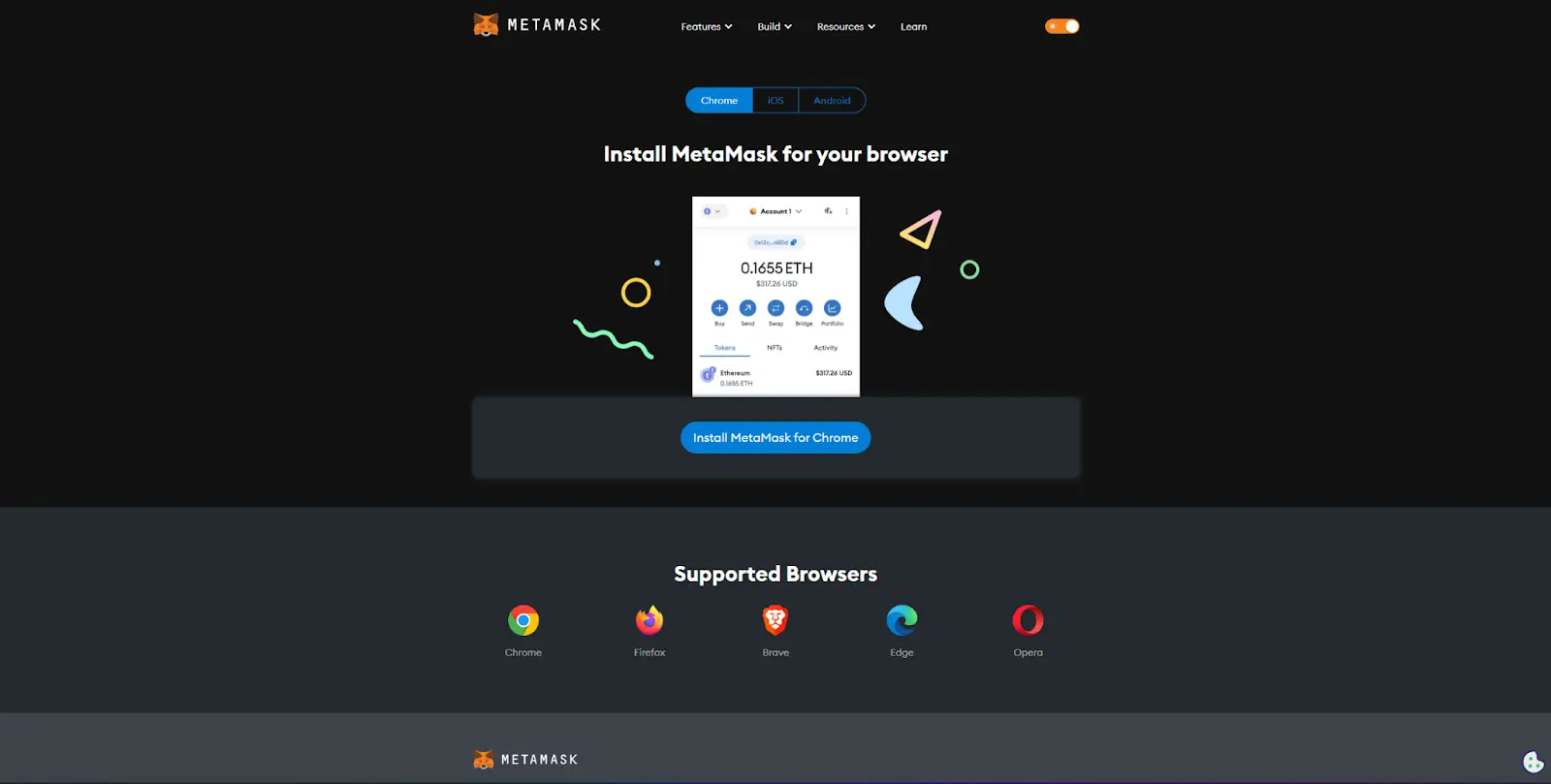
You need to launch your MetaMask wallet and find the wBTC contract address to which you’ll send wBTC. If you don’t have a wallet yet, you can download and install it as a Chrome extension or opt for a specific crypto app. Follow the setup procedure, and make sure to carefully write down your recovery seed!
#2. Ensure That You’re Using the Ethereum Mainnet
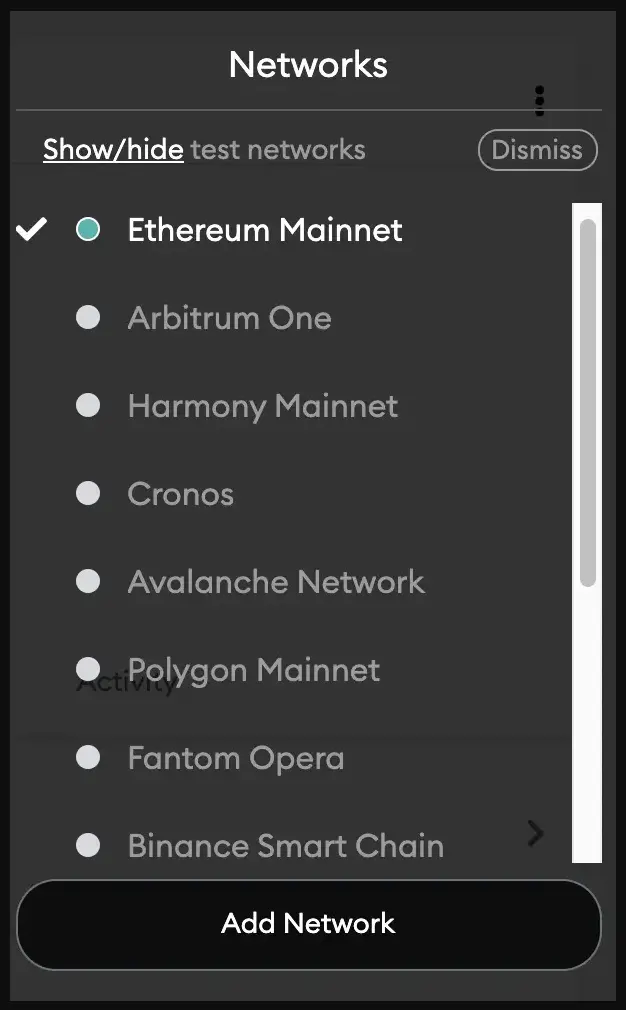
To send wBTC to your MetaMask wallet, you first want to ensure that it’s set to the Ethereum Mainnet. This is the default option in the wallet, so if it’s your first time using it, it’ll likely already be set up properly.
To change networks, you can navigate to the network section in your wallet and select which one you want to use. In addition to the Ethereum Mainnet, MetaMask can connect to other blockchain networks, such as the Polygon Mainnet or BNB Smart Chain.
#3. Import Tokens
MetaMask supports more than 500,000 tokens created on the Ethereum blockchain, but you need to import them first. Here’s a quick step-by-stepguide to help you import Wrapped Bitcoin to your wallet:
- Ensure that you’re on the Ethereum Mainnet.
- Click on “Import Tokens.”
- Type “wbtc” in the search bar and select it to import.
Another way to do it is to use the “Custom Token” section. This MetaMask feature allows you to import any compatible token as long as you have its address, token symbol, and token decimal.
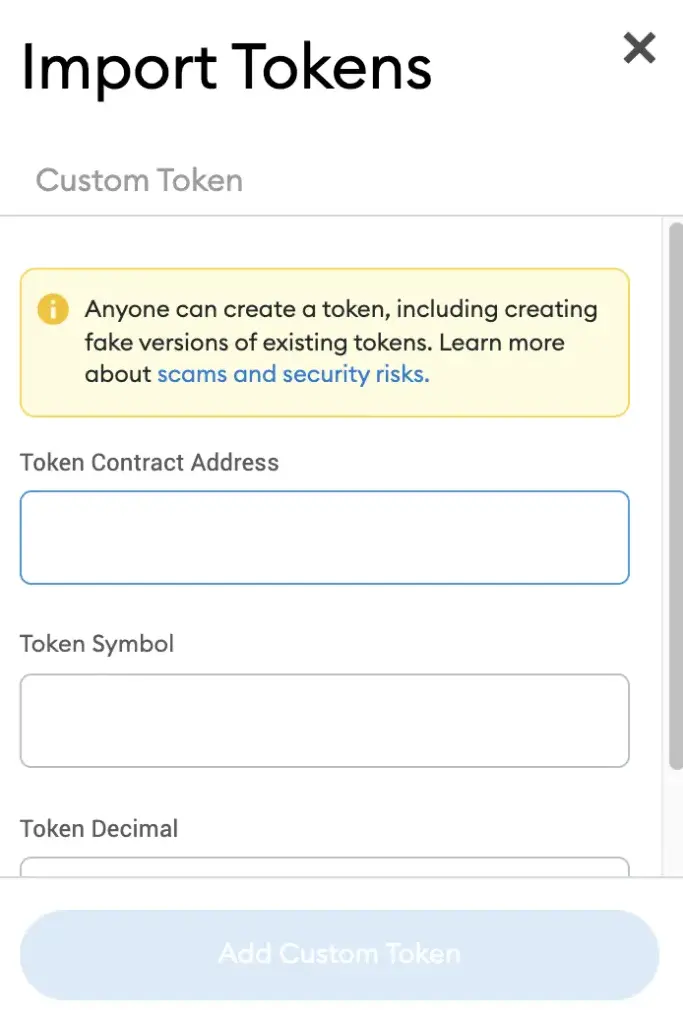
Here’s the Wrapped Bitcoin contract address:
[box]
0x2260FAC5E5542a773Aa44fBCfeDf7C193bc2C599
[/box]
Make sure to double-check the address and all the settings, as a single mistake or typo can lead to a complete loss of funds during the transfer!
Regardless of the approach you take to adding wBTC to your MetaMask wallet, it will end up showing under the “Assets” section. Once it happens, you’ll be able to check out your Wrapped Bitcoin holdings and find out your contract address to which you can send wBTC tokens.
#4. Send Tokens to the Contract Address
Now that you know the wBTC contract address for your MetaMask wallet, you can use it to receive funds. Simply copy the MetaMask Bitcoin address and paste it as a receiving address while withdrawing previously bought tokens from an exchange.
You can also trade other tokens that you have in your MetaMask for wBTC using a decentralized exchange.
How to Add Bitcoin to MetaMask via Binance Chain
Bitcoin BEP2 (BTCB) is the BNB Smart Chain (BSC) version of Bitcoin that’s also compatible with MetaMask. This tokenized BTC is similar to wBTC, except it’s made to be used in the BEP20 DeFi ecosystem and dApps, such as PancakeSwap. BTCB maintains the same 1:1 peg to BTC while gaining DeFi utility.
The process of adding it to MetaMask is similar to adding wBTC, with a couple of key differences that we’re going to explore.
#1. Launch the MetaMask Wallet
When you first download, install, and launch your MetaMask wallet, it’s going to be configured with the Ethereum Mainnet as the default network. However, to receive BTCB, you need to configure it to work with the BNB Smart Chain. Remember, sending tokens to the wrong address or a different network can result in a loss of funds.
Now let’s see how you can set up your MetaMask wallet to support the BSC network.
#2. Add the BNB Smart Chain Network
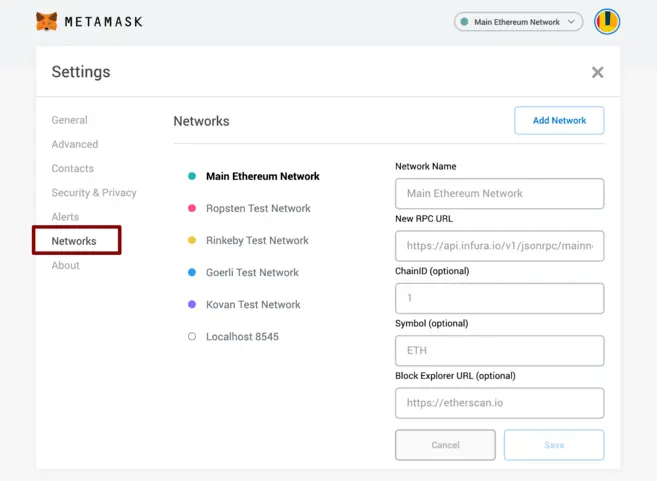
Here’s a concise guide onhow to add the BSC network to your wallet:
- Navigate to the “Settings” section of your wallet.
- Tap on the “Networks” tab.
- Click “Add Network” to manually add BNB Smart Chain since it doesn’t come preinstalled.
Now you’ll have to fill in the parameters with the required details to add the BSC network. Keep in mind that you’ll want to use the BSC Mainnet version as opposed to the Testnet, which is used for testing and development.
The parameters for adding the BSC Mainnet are as follows:
- Network name: Smart Chain
- New RPC URL: https://bsc-dataseed.binance.org/
- ChainID: 56
- Symbol: BNB
- Block Explorer URL: https://bscscan.com
With your MetaMask wallet set up, you’ll be able to import and transfer your tokens.
#3. Import Tokens
To import BTCB tokens to your MetaMask wallet, you can use the “Custom Token” section, just like with wBTC. Here’s the BEP20 address of BTCB to use:
[box]
0x7130d2a12b9bcbfae4f2634d864a1ee1ce3ead9c
[/box]
Once again, it’s imperative to double-check the token address. The wallet will autofill the remaining details, and you’ll have BTCB show up under the “Assets” section of your wallet.
#4. Send Tokens to the Contract Address
With your MetaMask wallet set up on the BSC Mainnet and the BTCB token imported, you can send the tokens by using the contract address. Simply navigate to the Bitcoin BEP2 asset in the wallet, copy the contract address, and use it as a receiving address when withdrawing crypto from another wallet or an exchange.
MetaMask Alternatives for Holding Bitcoin
There are several good MetaMask alternatives if you want to hold your Bitcoin without swapping it for its tokenized versions.
If you’re looking for hot wallets that offer a balance between security and accessibility, you can check out some of these software options:
- Exodus Wallet
- Coinomi
- Electrum Wallet
On the other hand, cold wallets offer the highest levelsof security, as they keep your Bitcoin offline. These are usually hardware wallets, which you can unplug and store safely without giving anyone access to your keys. Some of the best hardware wallets include:
- Ledger Nano S
- Trezor Model T
Key Takeaways
As you can see, the answer to the “how to transfer Bitcoin to MetaMask” question is not the most straightforward one. However, once you understand the basics, you can reap the benefits of bringing Bitcoin’s value to the thriving realm of DeFi.
Also, you want to use the right MetaMask Bitcoin network. While they share plenty of similarities, wBTC and BTCB are two different cryptocurrencies that operate on completely different chains.
So, the bottom line is that you should make sure that you fully understand the intricacies of MetaMask and its support for numerous DeFi chains and ecosystems. That can only help you on your path toward obtaining your first Bitcoin and many others that will follow!
How to Add Bitcoin to MetaMask FAQ
Does MetaMask support Bitcoin?
MetaMask doesn’t support Bitcoin, as it’s created for the Ethereum network, and Bitcoin isn’t an EVM-compatible cryptocurrency. However, there are tokenized versions of Bitcoin, like Wrapped Bitcoin (wBTC) and Bitcoin BEP2 (BTCB), which you can add to your MetaMask wallet.
How to get Wrapped Bitcoin?
The simplest way to get Wrapped Bitcoin is via an exchange. Many centralized exchanges allow their users to use fiat to buy wBTC directly. Furthermore, you can trade other assets—such as BTC, ETH, and stablecoins—for Wrapped Bitcoin.
What is the best wallet for Bitcoin?
The best wallet for Bitcoin depends on your needs and circumstances. Some solid software wallets include Exodus and Coinomi. These are hot wallets that balance security and versatility. Cold wallets, such as Ledger and Trezor, are generally more expensive and harder to use, but they are much more secure.